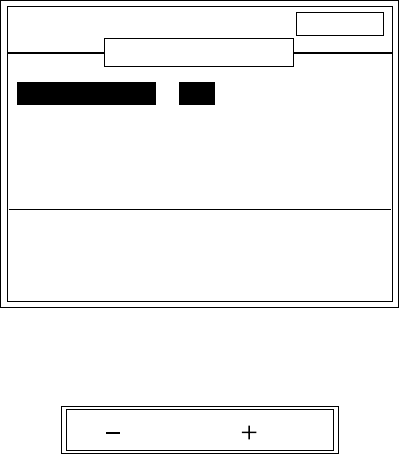
5. MAINTENANCE, TROUBLESHOOTING
5-6
5.6 Restoring Default Settings
All menu options can be restored to their default settings. For your reference all
default settings are shown in the menu tree at the back of this manual.
Note: User color setting, language, target echo setting and user clutter setting
are not disturbed.
1. Rotate the [FUNCTION] switch fully clockwise to select MENU.
2. Press the [▲] key to select the menu titles at the top of the menu.
3. Press the [+] key to select SYSTEM.
4. Press the [▼] key to select DEFAULT SETTING.
5. Press the [+] key to show the DEFAULT SETTING menu.
DISP ALM TX/RX E/S SYSTEM
[-/+]: Change set, [EXIT]: Exit
DEFAULT SET : NO
DEFAULT SETTING
Default setting menu
6. Press the [+] key twice to select YES in the selection window.
[ ] : YES[ ] : NO
Default setting selection window
7. A beep sounds while the memory is being cleared.
8. After the beep stops, rotate the [FUNCTION] switch fully counterclockwise to
select EXIT.


















