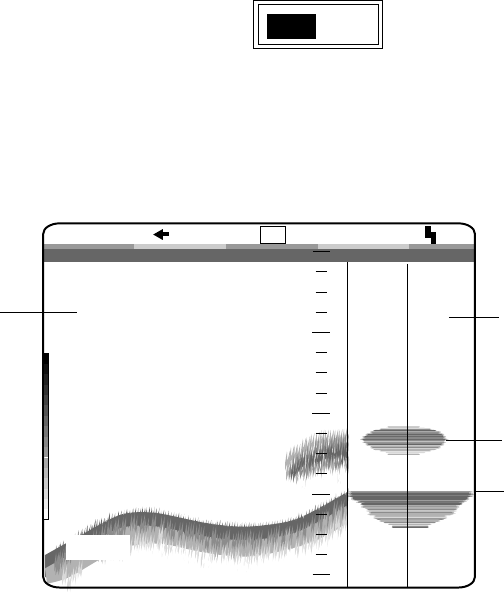
1. OPERATIONAL OVERVIEW
1-20
1.15 A-Scope Display
The A-scope picture displays echoes at each transmission with amplitudes and
colors proportional to their intensities on the right one-fourth of the screen. This
feature is useful for close observation of small fish and fish near the bottom.
Note: For the dual-frequency display and vertical split screen, the A-scope
display is only available with the high frequency display. In case of the
horizontal split screen, high and low frequency A-scope displays appear.
1. Rotate the [FUNCTION] switch to choose ADVANCE/A-SCOPE to show the
PIC ADVANC/A-SCOPE menu.
2. Press the [▼] key to choose A-SCOPE.
3. Press the [+] key twice to choose ON from the setting window.
OFF ON
A-scope selection window
4. Rotate the [FUNCTION] switch to choose EXIT.
5. To turn off the A-scope display, press the [-] key twice to choose OFF at step
3 in this procedure.
Strong echo (bottom)
Single
frequency
A-scope Display
Weak echo (fish)
20
40
60
80
0
59.6
m
LF
1/1
0
0.0
A-scope display


















