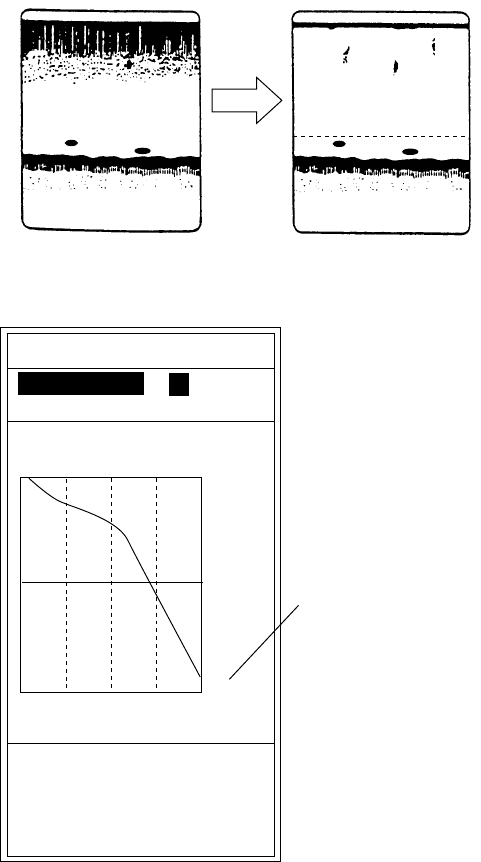
1. OPERATIONAL OVERVIEW
1-16
1.12 Adjusting TVG
The TVG compensates for propagation loss of sound, so that the echoes from
the same size fish schools are displayed in the same color. Avoid excessive
TVG; weak echoes may not be displayed. The TVG is also useful for reducing
surface noise.
0m
100
0m
100
How TVG works
1. Rotate the [FUNCTION] switch to choose TVG.
Adjust TVG effective
distance.
[-/+]: Change setting
[EXIT]: Exit
low
TVG
This scale is
synchronized with the
distance value setting.
HF·TVG LEV : 5 (0~10)
HF·TVG DIST: 600ft
LF·TVG LEV : 5 (0~10)
LF·TVG DIST : 600ft
0ft
600
ft
Gain high
TVG menu
•
For dual display: Go to step 2.
•
For other display modes: Go to step 3 after pressing the [▼] key.
2. Press the [▲] or [▼] key to choose HF TVG DIST or LF TVG DIST as
appropriate.
3. Press the [-] or [+] key to set the TVG distance. The larger the setting, the
longer the range at which TVG works. The scale on the menu synchronizes
with the rate setting.
4. Press the [▲] or [▼] key to close the window.


















