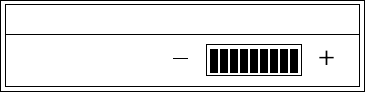
1. OPERATIONAL OVERVIEW
1-3
1.4 Adjusting LCD Brilliance
The brilliance of the LCD may be adjusted as below. Ten levels are available.
1. Press the [BRILL] key.
B R I L L (9)
[] []
BRILL
Brill window
2. Press the [+] or [-] key to adjust the LCD brilliance; [+] key to raise the
brilliance, [-] key to lower it.
Note 1: Brilliance is automatically set to maximum at the next power on, when
the unit is turned off with the brilliance setting of 4 or lower.
Note 2: Brilliance must be adjusted within five seconds after pressing the
[BRILL] key or the brill window will be erased.


















