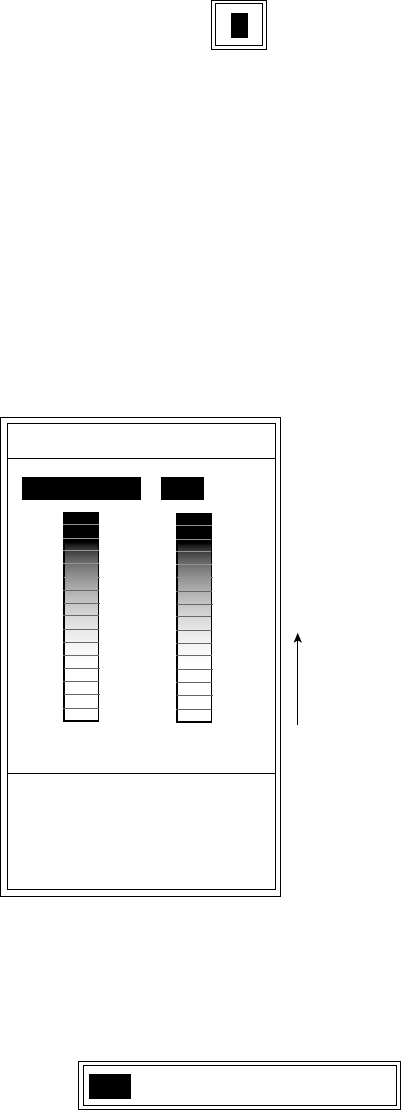
1. OPERATIONAL OVERVIEW
1-17
5. When surface noise appears in the range shallower than the setting range,
press the [▲] key to choose HF TVG LEVEL or LF TVG LEVEL as
appropriate.
6. Press the [-] or [+] key to set the TVG level in the setting window. The higher
the TVG level, the less the gain near distance.
5
TVG level setting window
7. Rotate the [FUNCTION] switch fully counterclockwise to choose EXIT.
1.13 Eliminating Weak Echoes
Sediments in the water or reflections from plankton may be painted on the
display in green or light-blue. These weak echoes may be erased with the signal
level function.
1. Rotate the [FUNCTION] switch to choose SIG LEVEL.
Eliminate low
intensity echoes.
[-/+]: Change setting
[EXIT]: Exit
OFF
SIGNAL LEVEL
Echo colors
disappear from
weakest to
strongest.
SIGNAL LEV : OFF
current
Signal level menu
2. Press the [-] or [+] key to choose the setting desired. Every pressing of the [+]
key deletes echoes from weakest to strongest in ascending order. (For eight
colors, the setting window shows OFF, 1 to 4.)
987654321OFF
Signal level setting window (for 16 colors)
3. Rotate the [FUNCTION] switch fully counterclockwise to choose EXIT.


















