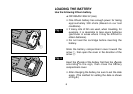8
The lens assembly will slide out and be set in a
position to enable exposure. Close the slide cover to
switch off the power.
✻ If the camera is left to stand for approximately 5
minutes with the slide cover open, the lens
assembly will automatically be retracted and the
power will be switched off. Close the slide cover
and then open it again to enable exposure.
✻ The camera may be damaged if the slide cover is
closed before the lens assembly has been fully
retracted.
Switch on the power and press the DATE button for 2
or more consecutive seconds. The UP and DOWN
guide lamps will blink and the camera will enter the
date correction mode. Continue to press the DATE
button to select the blinking numeral in the sequence
of year → month → day → hour → minutes.
Fig. 7
Fig. 8
SHIFT
SETTING AND CORRECTING THE DATE
(YEAR:MONTH:DAY/HOUR:MINUTE)