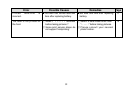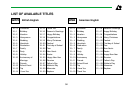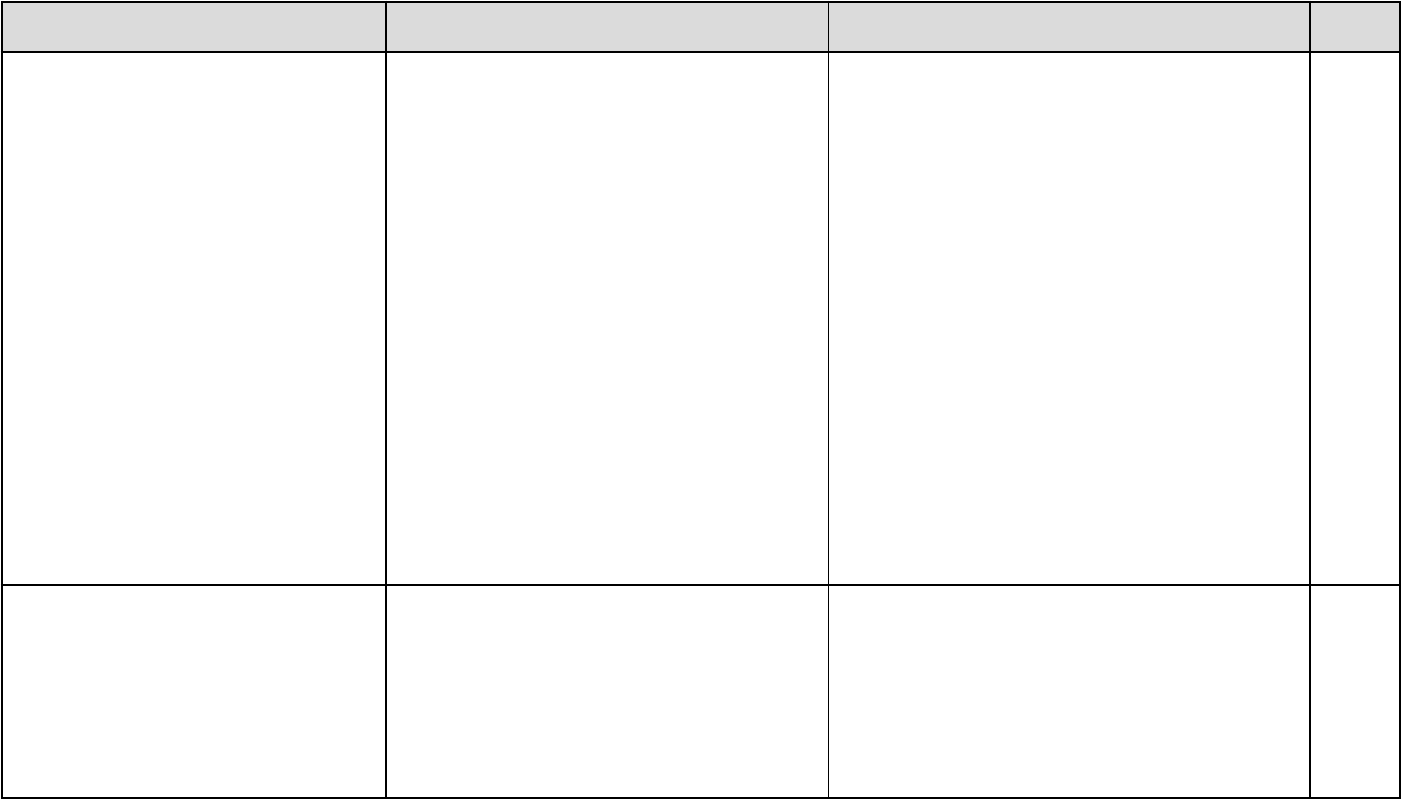
50
Error Possible Causes Remedies Page
Picture is not sharp.
Picture is dark.
17
21
47
17
33
20
18
q Was your finger on the AF
windows when shooting?
w Did you aim the subject
properly?
e Is the lens dirty?
r Is the camera shaking?
t You selected e mode when
shooting at a close distance.
q Subject was too far from the
camera for flash photography
in a dark place.
w Was your finger over the
flash?
q When shooting a picture, hold
your camera correctly so that
your finger is not on the AF
windows.
w Compose the picture in the AF
frame and shoot, or shoot using
AF Lock.
e Clean the lens.
r Hold the camera firmly and press
the shutter release button gently.
Use a tripod for slow shutter
speeds.
t Select a mode other than e
mode.
q Shoot within specified coverage
distance of electronic flash.
w Do not cover the flash with your
finger.
Printed pictures