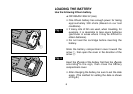4
SHIFT
DATE
@2
@3
@4
@5 @6 @7 @8
@9
#0 #1 #2 #3
#4
#5 #6 #7
Multi-Operation Button
A multi-function button that enables the selection
and setting of all modes. It is usually used as the
zoom button, but the functions for the various
modes can be selected when it is used in
combination with the SHIFT/DATE button.
@2 Zoom Mode
@3 Mode Selection
@4 Date Correction Mode
@5 Exposure Mode
@6 Title Selection
@7 Print Quantity
@8 Self-Timer Mode
✻ Refer to the relevant sections for further details.
✻ The zoom function may not be used during
mode selection.
Liquid Crystal Display
The diagram shows all crystal displays in the “on”
state.
@9 Red-eye Reduction Flash Mode
#0 Fill-in Flash Mode/Flash off Mode
#1 Landscape Mode
#2 Night Portrait Mode
#3 Self-Timer Mode
#4 Battery Capacity
#5 Date Display (Also serving as User Title
Selection/Print Quantity/Type of Film
Cartridge/Camera ISO Display)
#6 Exposure Counter/Self-timer Count
#7 Film Cartridge Mark
Muiti-operation button
Liquid crystal display