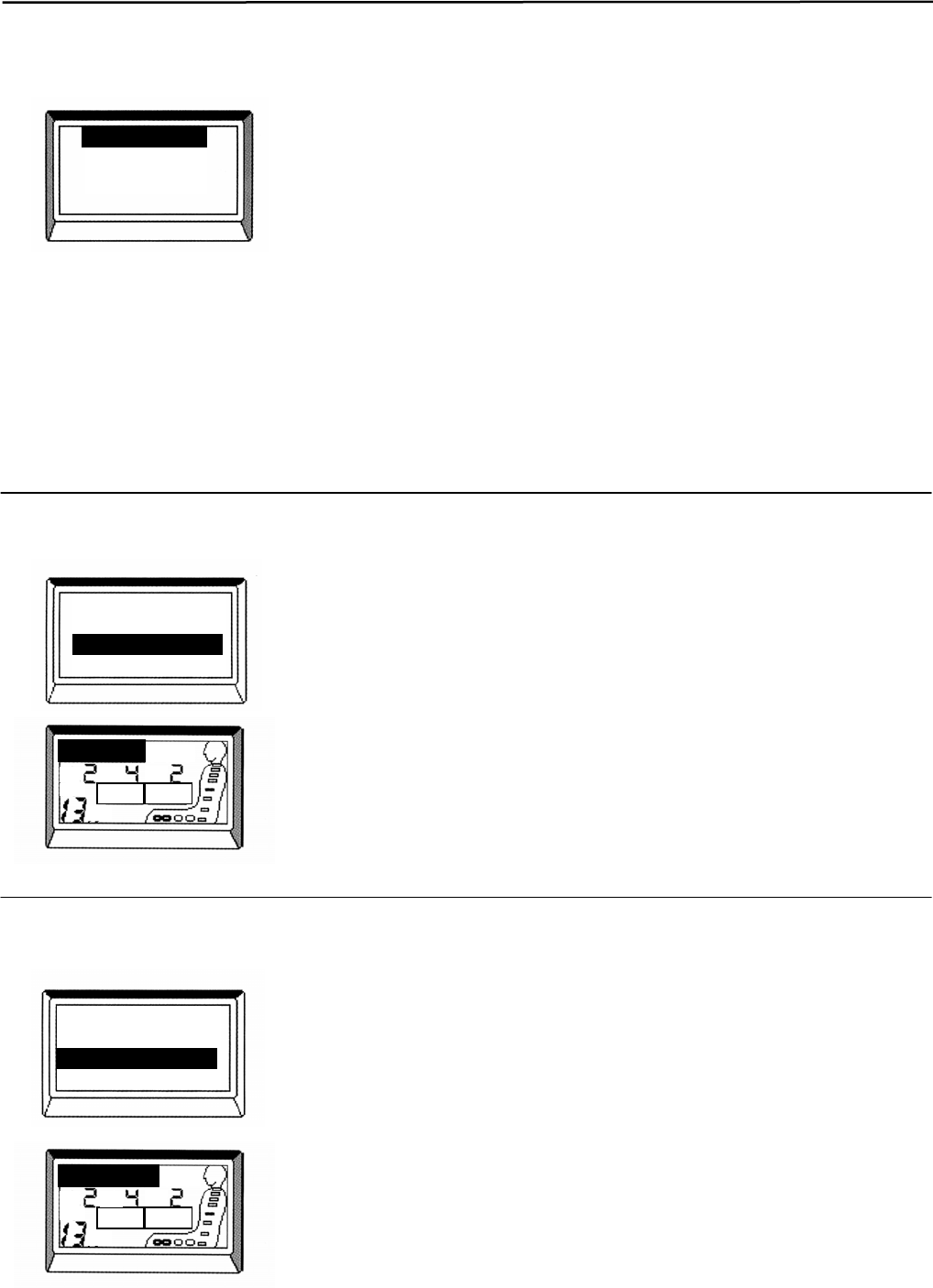
Movement adjustment of selective functions
27
(When selecting the “ROLLING”)
1. If you push the “WHOLE ⋅ PART” button when no
function is operating after pushing the “START” button,
“WHOLE” is displayed with high-light on the setting
menu.
2. “WHOLE” and “PART” will be displayed with high-light
alternately at each push on the “WHOLE ⋅ PART” button.
3. The display returns to the movement display of the
selected function 2 seconds later, and the line of back
stretch is conducted for the “WHOLE” or “PART”.
(“3D” button)
If you push the “3D” button, the 3D massage setting
menu is displayed and the massage movement currently
selected is displayed with high-light.
Display changes at each push on the “3D” button, and the selected
movement starts 2 seconds after the selection.
(Movement of the selected function is displayed on the LCD.)
(“STRETCH” button)
If you push the “STRETCH” button, the setting menu for
the “STRETCH” and “COMPLEX STRETCH” massaging
is displayed, in which the massage movement currently
selected is displayed with high-light.
The display changes at each push on the “STRETCH” button, and
the selected movement starts 2 seconds after the selection.
(Movement of the select function is displayed on the LCD.)
WHOLE
PART
3D KNEAD UP
3D KNEAD DOWN
3D TAPPING
3D WAVELET
STRETCH
STRETCH KNEAD UP
STRETCH TAPPING
STRETCH WAVELET
SHOULDER
3D TAPPING
AIR:
STRON
G
MIN
sp: st:
w:
POINT
SHOULDER
AIR:
STRON
G
MIN
st: sp:
w:
POINT
STRETCH TAPPING


















