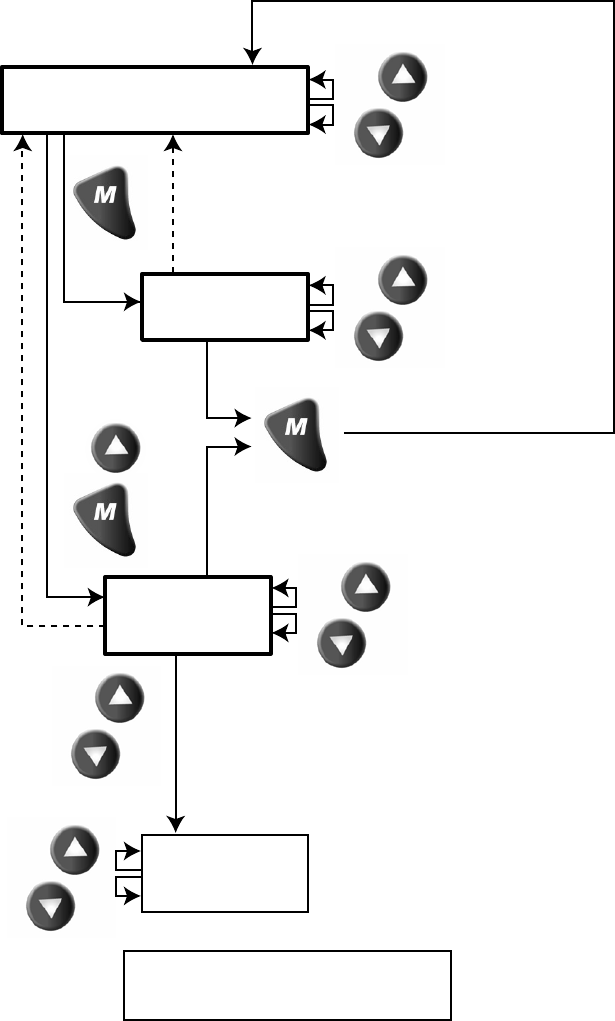
Page 5
Normal
Mode
Increase/decrease
contrast
Use to move
between screens.
(See Figure 2)
Edit
Mode
To change
Edit Fu
nction
Use to move between
Edit Functions.
4 sec.
Auto
Return
40 sec.
Auto
Return
and
or
or
or
or
2 sec.
Use to change
settings.
Select
Mode
1. Select Default Screen
2. Reset Trip Log
3. Organize User Screens
4. Speedometer Calibration
5. Select Speedometer Signal
6. Adjust Clock Offset
7. Set Clock Type
8. Adjust COG Type
9. Select Self Test
10. Software Id & Revision
Dashed lines indicate Auto Return to
the Normal Mode after the indicated
number of seconds with no button activity.
Figure 3 - LCD Display Screens


















