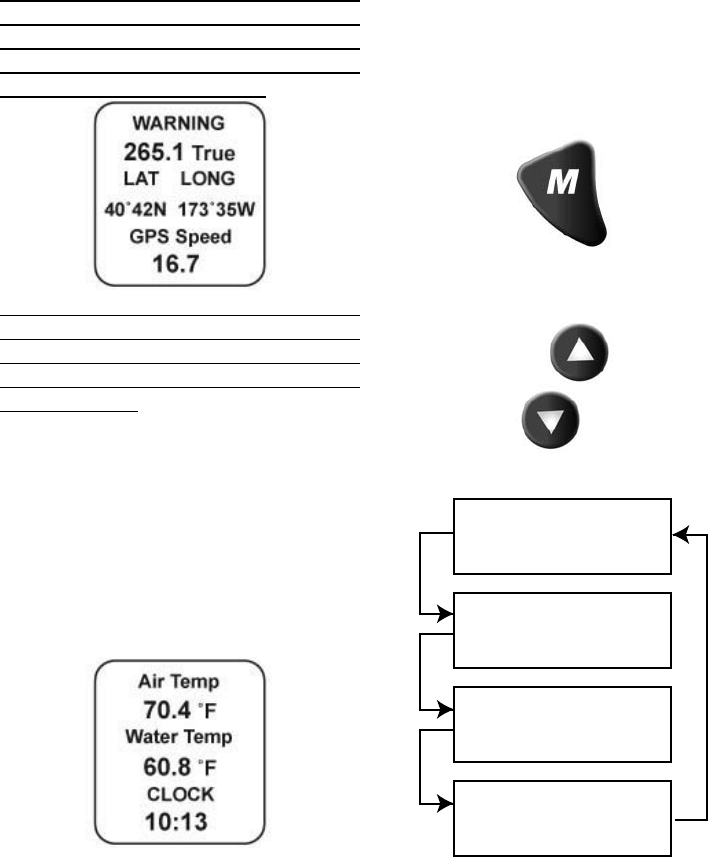
Page 4
Heading
Displays the GPS heading received from
the GPS NMEA0183 signal (if installed
and connected). The display will be in
“TRUE” or “MAG” heading based on
the “SET GPS COG DISPLAY” setting
selected in the edit mode.
Note: If magnetic bearing is not available
from the GPS unit, the operator will be
unable to select “MAG” in the “set GPS
COG display” function. In addition, the
screen display will change to:
The display will continuously flash at a
slow rate to ensure that the operator is
aware that the displayed COG is being
presented in relation to true north not
magnetic north!
Lat Long
Displays the GPS latitude and longitude
of the current location received from the
GPS NMEA0183 signal (if installed and
connected).
GPS Speed
Displays GPS Speed Over Ground
(SOG) speed.
Screen “4”
Air Temp
ANALOG INPUT. Displays current air
temperature.
Water Temp
From bus or an Analog input. Displays
current water temperature.
Clock
Displays time received from the GPS
NMEA0183 signal (if installed and
connected). The display will be in 12 or
24 hour format based on the “set clock
type” setting selected in the edit mode.
LCD Display Screens:
In the “Normal mode, press the “Mode”
button once to enter screen “Select”
mode,
Use the “Up” or “Down” buttons to move
between screens.
Figure 2
Screen “1”
Defaul
t
Screen “2”
Screen “3”
Screen “4”


















