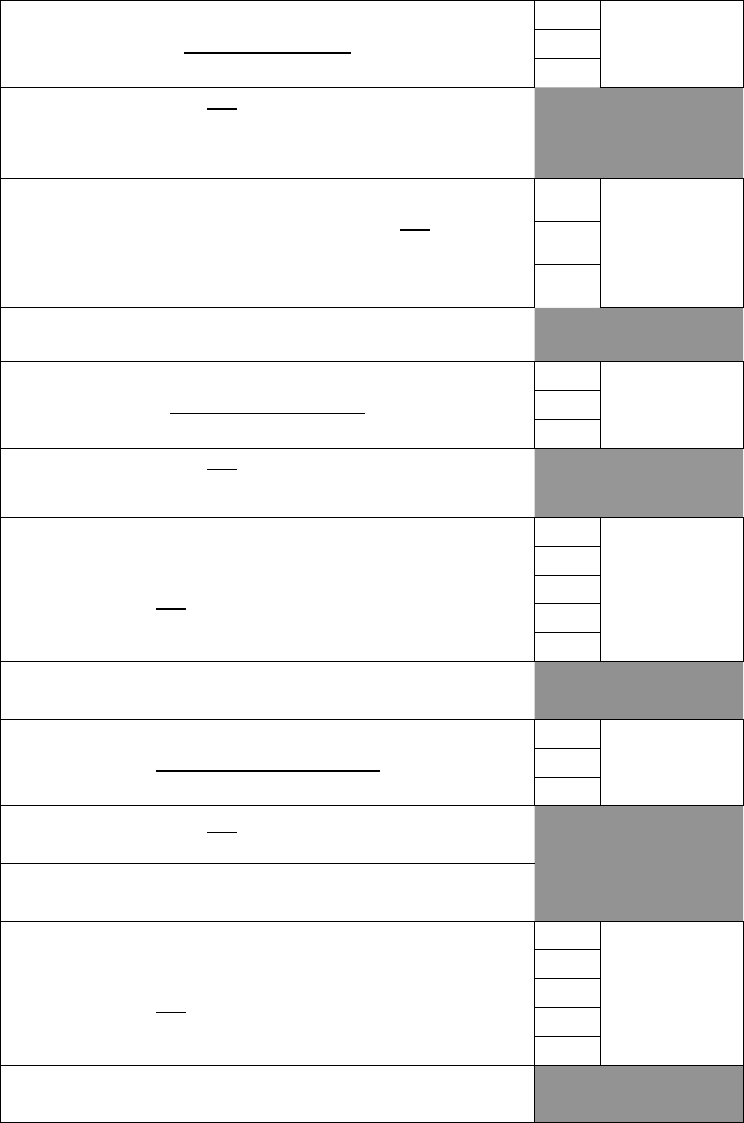
Page 11
Adjust Clock Offset
1
Set
Clock
Offset
2
3
Press and hold the “Up” and “Down” for 2 seconds to select
“Clock Offset.”
Press “Up” or “Down” to select another function or “Mode” to
return to “Normal” mode. OR
Press “Up” or “Down” while observing clock. When the clock
display matches local time , press and hold “Up” and “Down” for
2 seconds to save clock offset and return to “Edit” mode.
Note: If the local time zone changes, this adjustment must be
repeated.
1
Adjust
Clock
Offset
2
3
Press “Up” or “Down” to select another function or “Mode” to
return to “Normal” mode.
Select “Set Clock Type
1
Set
Clock
Type
2
3
Press and hold the “Up” and “Down” for 2 seconds to enter “Set
Clock Type.”
Press “Up” or “Down” to select another function.
Press “Up” or “Down” to scroll through the selections.
When the correct choice is next to the selection arrow. Press
and hold the “Up” and “Down” for 2 seconds to save the
selection and return to “Edit” mode.
1
Set
Clock
Type
24 Hour
> 12 Hour
2
3
4
5
Press “Up” or “Down” to select another function or “Mode” to
return to “Normal” mode.
Select “Adjust COG Type”
1
Adjust
COG
Type
2
3
Press and hold the “Up” and “Down” for 2 seconds to enter
“Adjust COG Type.”
Press “Up” or “Down” to select another function.
Press “Up” or “Down” to scroll through the selections.
When the correct choice is next to the selection arrow, Press
and hold the “Up” and “Down” for 2 seconds to save the
selection and return to “Edit” mode.
1
Adjust
COG
Type
True North
> Magnetic
2
3
4
5
Press “Up” or “Down” to select another function or “Mode” to
return to “Normal” mode.


















