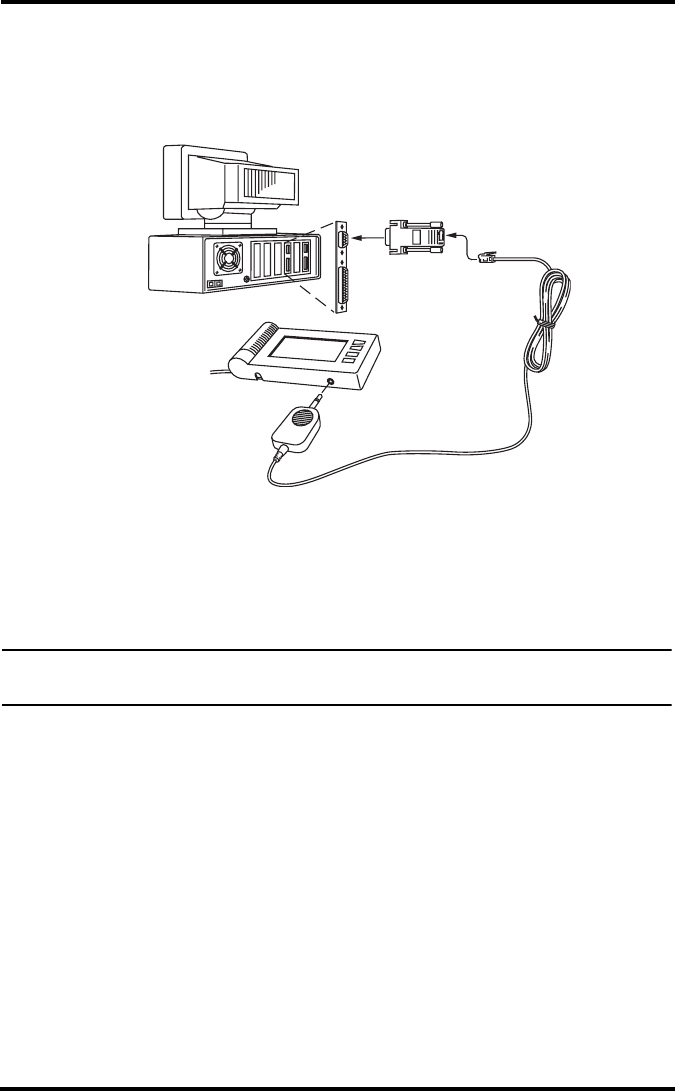
3
Connecting DriveRight to Your PC
Connect the DriveRight device to a serial port on your PC using the hardware
and cable as shown below.
1. Connect the DB9 connector to a serial port on your computer.
2. Connect the free end of the cable to the DriveRight device.
After you have installed DriveRight FMS, be sure to test communications
between the DriveRight device and the computer. Refer to page 22 for
instructions.
Note: For computers with USB ports only, use the USB-to-Serial Cable (# 8434) to connect the
DB9 connector to the computer.
Windows PC
COM
Port
DB9
(9-Pin)
DriveRight
Console
Molded One-Piece
Download Cable


















