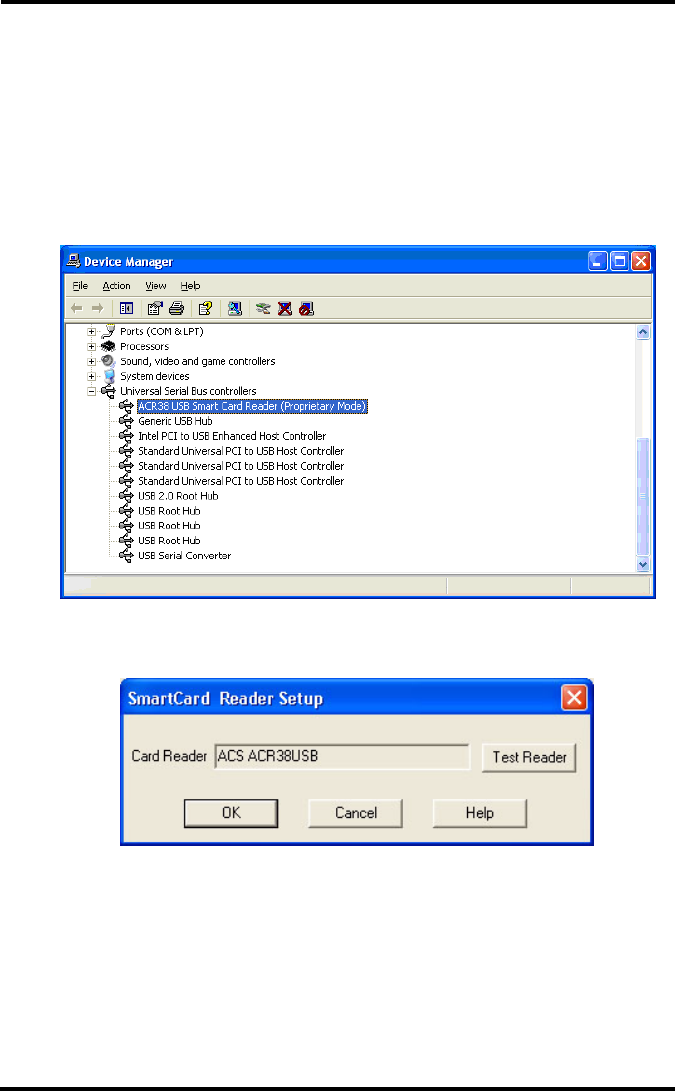
13
If you are removing the PC/SC driver manually, unplug the SmartCard
Reader from the computer and click Yes .
After your computer restarts, install the SmartCard Proprietary Driver. See
“Manually Installing SmartCard Desktop Reader Drivers” on page 7 for
more information.
Once the installation is complete, ACR38 USB Smart Card Reader
(Proprietary Mode) should display in the Device Manager under the
Universal Serial Bus Controllers list.
FMS can now properly recognize the SmartCard Desktop Reader and it dis-
plays in the SmartCard Reader Setup dialog box.
Installing Drivers for Wireless Download Accessories
The Base Station for Wireless Download System (# 8130) and Configuration
Cable for Wireless On-Board Module (# 8131) are used in conjunction with
the Wireless On-Board Module (# 8129 for DriveRight, # 8251 for CarChip
Fleet Pro) to wirelessly transmit data from a DriveRight 600 or 600
E or
CarChip Fleet Pro to a computer. The Base Station and Configuration Cable
connect to a computer via a USB port. USB drivers must be installed for the


















