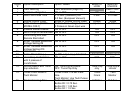PROGRAMMABLE OPTIONS
16. Pre-Set Starter Cranking Time: (Requires Option #15 in “Timed Crank” Setting)
This option controls the starter output cranking time. Choices are 0.5, 0.75, 1.25, or 1.50 seconds.
17. Diesel Glow Plug Delay:
This option controls the system’s Diesel vehicle interface. Using this option you can control whether the unit
monitors the vehicle’s glow plug circuit using the Pink input wire (Default), or you may select a specific delay time
before cranking. This option is helpful if you are unable to locate a glow plug signal. Just select a delay time and
do not connect the Pink Glow Plug wire. Selections: 10, 20, 30 seconds, or Monitor Pink Wire (Default).
18. Remote Start Run Time:
This option controls the engine run time for remote start. Choices are 12, 24, 36, or 48 minutes.
19. Option Reset:
See “Programmable Option Reset” Section below
PROGRAMMABLE OPTION RESET
This system provides a “reset method” to restore all options to FACTORY DEFAULT VALUES as listed in the
“Button #2” column of the programmable option chart. This can be helpful if you have lost track of the option
settings on your system or when you are moving systems from car to car.
1. Open hood (ground the Gray wire if no hood pin is installed)
2. Turn Key to the ON position
3. Press program / valet button 5 times, after a few seconds the unit will flash the lights 5 times.
4. Push the valet/program button 19 times. Press carefully, do not lose count! You must get a light flash each time
you press the button. If the unit didn’t flash the lights, then it did not register your press.
5. A) For RS900/999FM: Press button #2 (Unlock) to reset the options.
6. B) For RS901 (No remotes) Tap the brake pedal 2 times (Same as pressing Button #2 on the remote since a
901 system has no remotes).
7. Turn Ignition OFF, Close hood (un-ground gray wire). Optional features should be set at DEFAULT values.