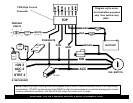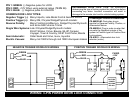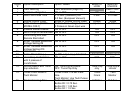TACH FINDER MODE:
This CoolStart system includes a Tach Finder mode to assist in locating a valid or viable tach source for your installation.
Follow the Tach Finder steps below to locate and /or verify a tach signal. When following the steps, the unit will begin to
flash the parking lights if you have the Red/White wire connected to a valid tach source. If lights do not flash, then try
another wire until you locate a tach signal that will cause the Parking lights to flash. NOTE: On some vehicles equipped
with daytime running lights, it may be difficult to see any flashing parking lights. In this case your only notification will be
the slight “ticking” sound coming out of the module from the on-board flashing light relay.
TACH FINDER:
1. Open hood (or ground Gray hood pin wire if no hood pin is installed)
2. Start Engine with the key.
3. Press the Program button for 2 seconds
4. Lights will begin flashing if the Red/White wire is connected to a valid tach source. If not try a different wire until one
is located.
5. Once Tach is located then turn off engine and close hood to abort (Remove Gray wire from ground).
6. See Tach Reference programming.
TACH PROGRAMMING:
1. Open hood (or ground Gray hood pin wire if no hood pin is installed.)
2. Red/White wire should be connected to a valid Tach source.
3. Start engine with key.
4. Press program button 5 times, then wait for 5 light flashes.
5. Push program button again once. (You must get one light flash after button is pressed.) This unit is now at
option #1-Tach Learning.
6. Press the #2 Unlock Button on remote transmitter. The unit will read the Tach source and flash the lights twice
for program confirmation. (On RS901 IV models without remote transmitters, press the brake pedal in this step.)
7. If lights do not flash twice for confirmation, then try another tach source or try the tach finder to locate another
wire.
NOTE (1): The Tach Signal locations on page 9 are provided as a guide, your vehicle may differ. Some locations
will NOT be a good location for Tach source due to RF noise or Computer Data. The RS-900 may not detect a
clean signal. If you are unable to locate a Tach Source, use the “Smart Tachless” or “Timed Crank” mode.
NOTE (2) The RS900 will operate in “Smart Tachless” Mode [by default] unless a Tach Reference has been
programmed. Once a Tach source is programmed, the unit will automatically operate in Tach Mode.
TIMED CRANK MODE