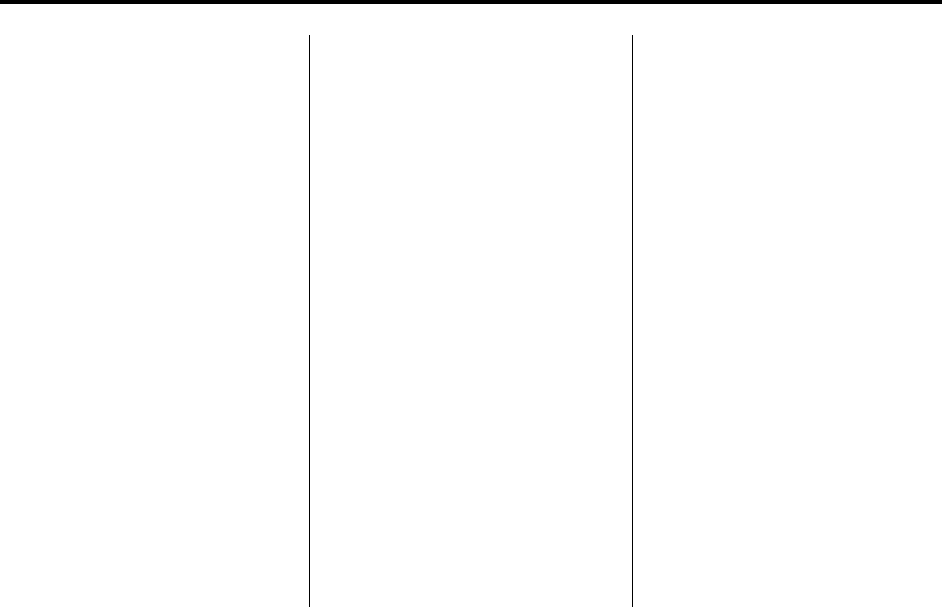
Black plate (4,1)
Chevrolet Corvette Owner Manual - 2011
8-4 Climate Controls
1 (Defrost): This mode clears the
windows of fog or frost more quickly.
Air is directed to the windshield,
with a small amount directed to the
side window outlets. The indicator
light comes on and the digital
display will show the defrost mode
symbol and fan speed when the
front defrost mode is being used. In
this mode, the system automatically
turns off the recirculation and runs
the air-conditioning compressor,
unless the outside temperature is
at or below freezing. Recirculation
cannot be selected while in the
defrost mode. Pressing
1 again
will return the system to the last
operating mode.
For severe ice conditions, turn
the driver's temperature knob to
32°C (90°F) while in defrost mode.
Do not drive the vehicle until all the
windows are clear.
^ (Air Conditioning Off): Press
to turn the air conditioning
compressor off. Press AUTO to
return to automatic operation.
When in AUTO, the air conditioning
compressor comes on automatically,
as needed.
Air conditioning does not
operate at temperatures below
about 2°C to 4°C (35°F to 40°F).
In temperatures above 4°C (40°F),
the air conditioning cannot be
turned off in defrost and defog,
as it helps to remove moisture
from the vehicle. It also helps to
keep the windows clear.
You may notice a slight change
in engine performance when the
air-conditioning compressor shuts
off and turns on again. This is
normal. The system is designed to
make adjustments to help with fuel
economy while still maintaining the
selected temperature.
On hot days, open the windows to
let hot inside air escape; then close
them. This helps to reduce the time
it takes for the vehicle to cool down.
It also helps the system to operate
more efficiently.
For quick cool down on hot
days press the AUTO button and
adjust the temperature to a cool,
comfortable setting. To achieve
maximum cool down, do the
following:
1. Select
H mode.
2. Press
?.
3. Select the a/c on.
4. Select the coolest temperature.
5. Select the highest fan speed.


















