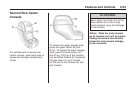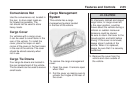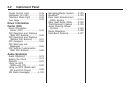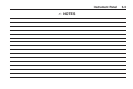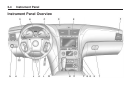Floor Mats
If the floor mat has a snap retainer,
a grommet in the driver side
floor mat attaches to a hook on the
floor of the vehicle to secure the
floor mat. To remove the floor mat,
pull the mat towards the rear of
the vehicle until the grommet can be
removed from the hook.
If the floor mat has a knob retainer,
a grommet in the floor mat
attaches to a knob on the floor of
the vehicle to secure the floor
mat. To remove the floor mat, turn
the knob till it is aligned with the
slot in the floor mat grommet
and pull the floor mat up.
To reinstall, center the slot in the
floor mat grommet with the knob on
the floor and set the mat in place.
Then turn the knob until it is
perpendicular to the slot in the
grommet to lock the mat in place.
Luggage Carrier
{ CAUTION
If something is carried on
top of the vehicle that is longer
or wider than the luggage
carrier — like paneling, plywood,
or a mattress — the wind can
catch it while the vehicle is being
driven. This can cause a driver to
lose control. The item being
carried could be violently torn off,
and this could cause a collision,
and damage the vehicle. Items
may be carried inside. Never
carry something longer or wider
than the luggage carrier on top of
the vehicle.
The luggage carrier allows the
loading of things on top of
the vehicle. Crossrails are available
at your dealer/retailer.
Notice: Loading cargo on the
luggage carrier that weighs more
than 200 lbs (91 kg) or hangs
over the rear or sides of the
vehicle can damage the vehicle.
Load cargo so that it rests as
far forward as possible and
against the side rails, making
sure to fasten it securely.
Do not exceed the maximum vehicle
capacity when loading the vehicle.
For more information on vehicle
capacity and loading, see Loading
the Vehicle on page 4-16.
To prevent damage or loss of cargo
while driving, check to make sure
the cargo is still securely fastened.
2-54 Features and Controls