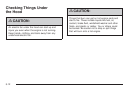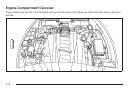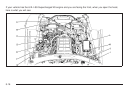A. Engine Air Cleaner/Filter on page 5-28.
B. Power Steering Fluid Reservoir. See Power Steering
Fluid on page 5-41.
C. Engine Compartment Fuse Block on page 5-106.
D. Remote Positive (+) Terminal (Out of View).
See Jump Starting on page 5-50.
E. Engine Oil Dipstick. See “Checking Engine Oil”
under Engine Oil on page 5-19.
F. Dry Sump Engine Oil Tank. See “Changing Engine
Oil and Filter (Z06 Only)” Engine Oil on page 5-19.
G. Engine Oil Fill Cap. See “When to Add Engine
Oil” under Engine Oil on page 5-19.
H. Coolant Surge Tank and Pressure Cap. See Engine
Coolant on page 5-34.
I. Windshield Washer Fluid Reservoir. See “Adding
Washer Fluid” under Windshield Washer Fluid
on page 5-42.
J. Brake Fluid Reservoir. See “Brake Fluid” under
Brakes on page 5-43.
K. Clutch Master Cylinder Reservoir. See Hydraulic
Clutch on page 5-31.
Engine Oil
Checking Engine Oil
(Except ZO6 and ZR1)
If the CHECK OIL LEVEL message displays on the
Driver Information Center (DIC), check the engine oil
level right away. For more information, see Driver
Information Center (DIC) on page 3-50. Check the
engine oil level regularly; this is an added reminder.
It is a good idea to check the engine oil level at each
fuel fill. In order to get an accurate reading, the oil must
be warm and the vehicle must be on level ground.
The engine oil dipstick handle is a yellow loop.
See Engine Compartment Overview on page 5-14
for the location of the engine oil dipstick.
1. Turn off the engine and give the oil a few minutes
to drain back into the oil pan. If this is not done, the
oil dipstick might not show the actual level.
2. Pull out the dipstick and clean it with a lint-free paper
towel or a cloth, then push it back in all the way.
3. Remove the dipstick again, keeping the tip down
and read the level on the cross-hatched area. Oil
levels that fall in the cross-hatched area are normal.
4. Push the dipstick back in all the way.
5-19