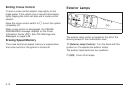AUTO (Automatic): Sets the exterior lamps to
automatic mode. AUTO mode turns the exterior lamps
on and off depending on how much light is available
outside the vehicle.
To override AUTO mode, turn the control to off.
To reset to AUTO mode turn the control to exterior
lamps and then back to AUTO. Automatic mode also
resets when the vehicle is turned off and then back
on again if the control is left in the AUTO position.
; (Parking Lamp): Turns on the parking lamps
together with the following:
• Sidemarker Lamps
• Taillamps
• License Plate Lamps
• Instrument Panel Lights
The parking brake indicator light comes on and stays
on when the parking lamps are on with the engine
off and the ignition to ACC/ACCESSORY.
5 (Headlamps): Turns on the headlamps, together
with the previously listed lamps and lights.
Wiper Activated Headlamps
This feature activates the headlamps and parking
lamps after the windshield wipers have been in use for
approximately 15 seconds and deactivates and returns to
ambient lighting conditions 15 seconds after the wipers
are turned off.
If the exterior lamp control has been turned off or is
in the parking lamp position while the wiper control is
active in any position, the HEADLAMPS SUGGESTED
message appears on the Driver Information Center (DIC).
See DIC Warnings and Messages on page 3-56.
When the ignition is turned off, the wiper-activated
headlamps will immediately turn off.
Headlamps on Reminder
A warning chime will sound if the exterior lamp control
is left on in either the headlamp or parking lamp position
and the driver’s door is opened with the ignition off.
3-15