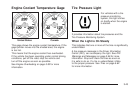. 4 (Fuel): Press this button to display fuel information
such as fuel economy and range.
2 (Gages): Press this button to display gage
information like oil pressure and temperature, coolant
temperature, automatic transmission fluid temperature,
if equipped, battery voltage, and front/rear tire pressures.
TRIP: Press this button to display your total and trip
distance driven, the elapsed time function, your average
speed, and the engine oil life.
OPTION: Press this button to choose personal options
that are available on your vehicle, depending on the
options your vehicle is equipped with, such as door
locks, easy entry seats, and language.
RESET: Press this button, used along with the other
buttons, to reset system functions, select personal
options, and turn off or acknowledge messages on
the DIC.
3-51