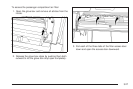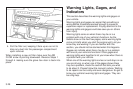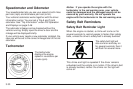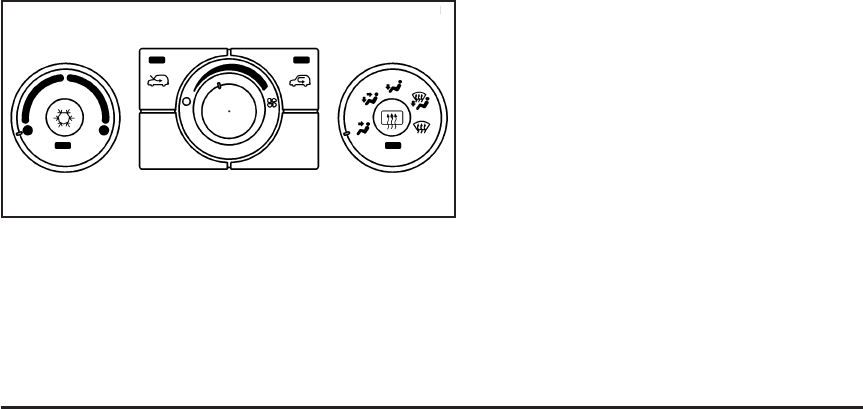
Climate Controls
Climate Control System
The heating, cooling, and ventilation for your vehicle
can be controlled with this system.
For vehicles with remote start, the climate control
system comes on and uses the prior temperature
settings selected before you exited the vehicle.
Operation
To change the current mode, select one of the following:
H (Vent): This mode directs air to the instrument
panel outlets.
) (Bi-Level): This mode splits the air between the
instrument panel outlets and the floor outlets.
6 (Floor): This mode directs most of the air to the
floor outlets with some air directed to the windshield and
side windows.
The right knob can also be used to select defog or
defrost mode. Information on defogging and defrosting
can be found later in this section.
Recirculation mode is not allowed in this mode.
9 (Fan): Turn the center knob clockwise or
counterclockwise to increase or decrease the fan speed.
In any setting other than off, the fan will run continuously
with the ignition on. The fan must be turned on to run
the air conditioning (AC) compressor.
9 (Off): To turn the fan off, turn the knob all the way
counterclockwise to the off position.
Temperature Control: Turn the left knob clockwise or
counterclockwise to increase or decrease the
temperature inside your vehicle.
@ (Recirculation): Press this button to prevent
outside air and odors from entering your vehicle or to
help heat or cool the air inside your vehicle more quickly.
An indicator light above the symbol comes on in this
mode. The air conditioning compressor also comes on.
3-23