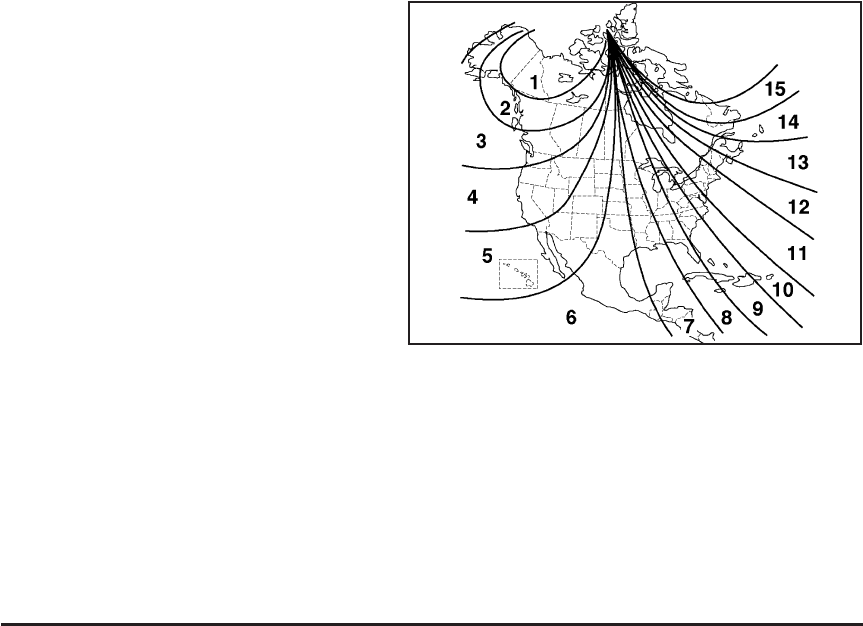
Compass Calibration
If a compass direction, (N for North for example) does not
appear, there may be a strong magnetic field interfering
with the compass. This can be caused by a magnetic
antenna mount, note pad holder, or similar objects. If the
word CAL appears in the compass window, the compass
may need to be reset or calibrated.
To calibrate the compass, do the following:
1. Make sure CAL is displayed on the mirror. If not,
press and hold the on/off button until CAL displays.
2. While CAL is displayed, drive the vehicle in circles
at 5 mph (8 km/h) or less until a direction appears
on the mirror.
Compass Variance
Compass variance is the difference between earth’s
magnetic north and true geographic north. If the mirror
is not adjusted for compass variance, the compass
could give false readings.
The mirror is set in zone eight upon leaving the factory.
The compass must be adjusted to compensate for
compass variance if the vehicle is driven outside
zone eight.
To adjust for compass variance, do the following:
1. Find your current location and variance zone
number on the following zone map.
2. Press and hold the compass button until a Z and a
zone number appears on the mirror.
3. Once the zone number appears on the mirror,
press the compass button quickly until the
correct zone number displays. If CAL appears in
the compass window, the compass may need
calibration. See “Compass Calibration” listed
previously.
2-40


















