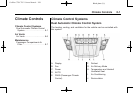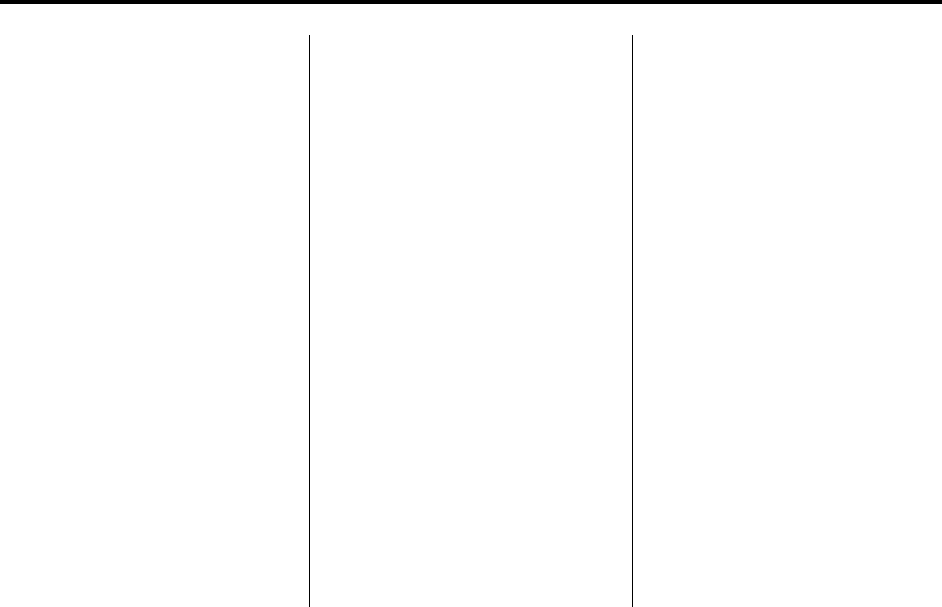
Black plate (44,1)
Cadillac CTS/CTS-V Owner Manual - 2011
7-44 Infotainment System
Three‐Way Calling
Three‐Way Calling must be
supported on the Bluetooth
phone and enabled by the
wireless service carrier to work.
1. While on a call press
b g.
2. Say “Three‐way call.”
3. Use the dial or call command to
dial the number of the third party
to call.
4. Once the call is connected,
press
b g to link all the callers
together.
Ending a Call
Press c ª to end a call.
Muting a Call
During a call, all sounds from inside
the vehicle can be muted so that the
person on the other end of the call
cannot hear them.
To mute a call, press
b g and then
say “Mute Call.”
To cancel mute, press
b g and
then say “Un‐mute Call.”
Transferring a Call
Audio can be transferred between
the in‐vehicle Bluetooth system and
the cell phone.
The cell phone must be paired
and connected with the Bluetooth
system before a call can be
transferred. The connection process
can take up to two minutes after the
ignition is turned to ON/RUN.
To Transfer Audio from the
Bluetooth System to a Cell Phone
1. Press
b g.
2. Say “Transfer Call.”
To Transfer Audio to the Bluetooth
System from a Cell Phone
During a call with the audio on
the cell phone, press
b g for
two seconds. For vehicles with a
navigation system say “Hands Free”
after the tone. The audio transfers
to the vehicle. If the audio does not
transfer to the vehicle, use the audio
transfer feature on the cell phone.
See your cell phone manufacturer's
user guide for more information.