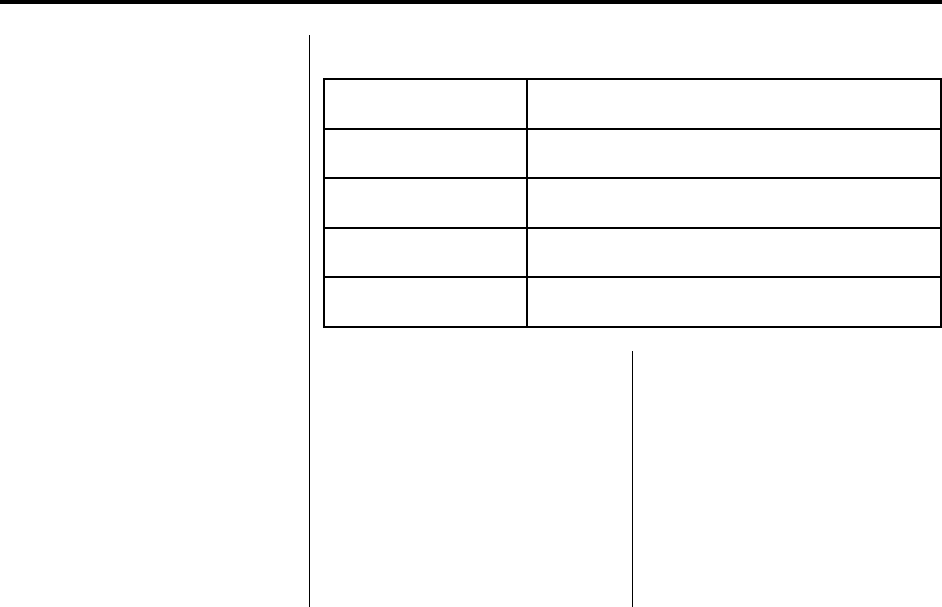
Black plate (34,1)
Cadillac CTS/CTS-V Owner Manual - 2011
7-34 Infotainment System
The audible.com
®
playback requires
activation of the vehicle as a player
for downloaded content. The radio
system activates the audible.com
system when information is found
on either a CD inserted into the
CD/DVD player or a USB storage
device that is connected. The
Vehicle Identification Number (VIN)
is required in order to activate the
vehicle.
Saving HDD Favorites
Press the FAV button to change
between favorite modes during HDD
playback. The following favorite
modes are supported:
.
Playlists
.
Artists
.
Albums
.
Genres
Favorites can be saved by pressing and holding the softkey under the
favorites selection. Store favorites according to the following table:
Favorites
Display Mode
Action on Press-and-Hold
Playlist
Adds currently playing track to the playlist
selected.
Artist
Saves the artist associated with the currently
playing track in the indicated favorites position.
Album
Saves the album associated with the currently
playing track in the indicated favorites position.
Genre
Saves the genre associated with the currently
playing track in the indicated favorites position.
Configuring HDD Favorites
Press the CONFIG button to display
the radio configuration options.
Press the softkey under the HDD
tab to display the available favorite
modes. Press the softkey under the
favorite tab to set the available
favorite modes. Available favorite
modes are highlighted.
Time-shifting — Pause and
Rewind Live FM/AM and XM™
(if equipped)
The Radio with DVD Audio, HDD,
and USB has the ability to rewind
60 minutes of FM/AM and XM
(if equipped) content. While listening
to the radio, the content from the
current station is always being
buffered to the HDD.


















