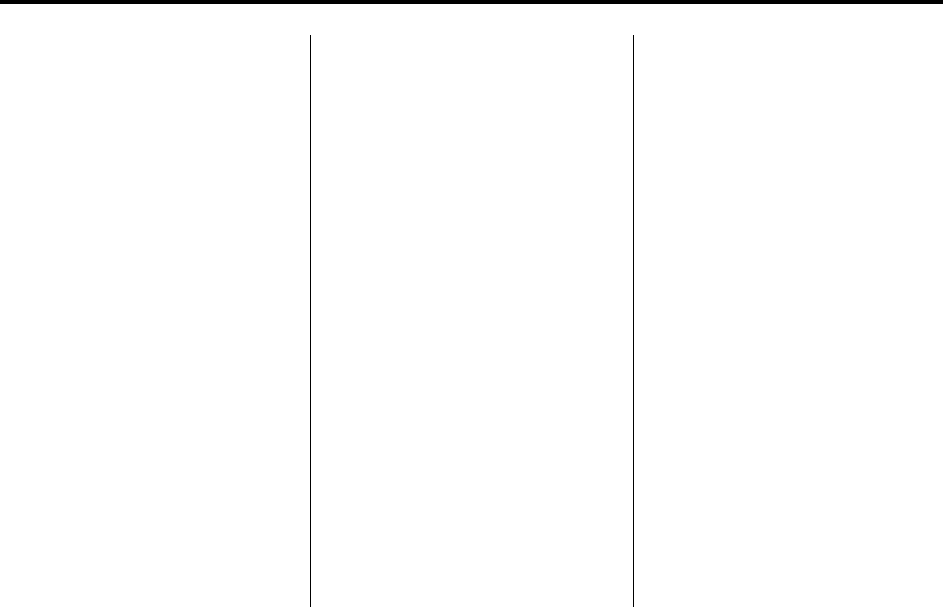
Black plate (5,1)
Cadillac CTS/CTS-V Owner Manual - 2011
Infotainment System 7-5
Adjusting the Equalizer (EQ)
If the radio has this feature, the EQ
can be adjusted between talk and
manual.
To choose an EQ setting:
1. Press the TUNE/TONE knob.
2. Select EQ.
3. Select Talk or Manual.
4. Press the Back button to go
back to the Tone Settings menu.
Digital Signal
Processing (DSP)
If the radio has this feature, it has
either a Bose
®
sound system or a
Bose
®
5.1 Cabin Surround
®
sound
system. DSP is used to provide
a choice of different listening
experiences.
To choose a DSP setting:
1. Press the TUNE/TONE knob to
display the tone/speaker and
DSP tabs.
2. Press the softkey under the
DSP tab.
3. Press the softkey below the
Back tab to return to the original
tone/speaker display, or wait for
the display to time out.
The DSP settings available are:
.
Normal: Select for normal mode;
this provides the best sound
quality for all seating positions.
.
Driver: Select to adjust the
audio for the driver to receive
the best possible sound quality.
.
Rear: Select to adjust the audio
for the rear seat passengers to
receive the best possible sound
quality.
.
Centerpoint
®
: Select to enable
Bose
®
Centerpoint signal
processing circuitry. Centerpoint
creates a Bose
®
surround sound
listening experience from stereo
CDs, MP3s, and satellite radio.
As a result, vehicle owners enjoy
a surround sound listening
experience from many audio
sources. Simply turn it on, and it
operates automatically.
This feature is not available in
AM/FM radio mode.
If the vehicle is equipped with
the Bose 5.1 Cabin Surround
sound system, the radio can
support the playback of 5.1
surround sound DVD-A discs or
DTS 5.1 surround sound CD
discs. When a 5.1 surround
sound formatted disc is playing,
DSP options available are:
‐ 5.1 Surround + Normal: Best
for all seating positions.
‐ 5.1 Surround + Rear: Best for
the rear seating positions.


















