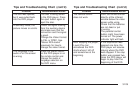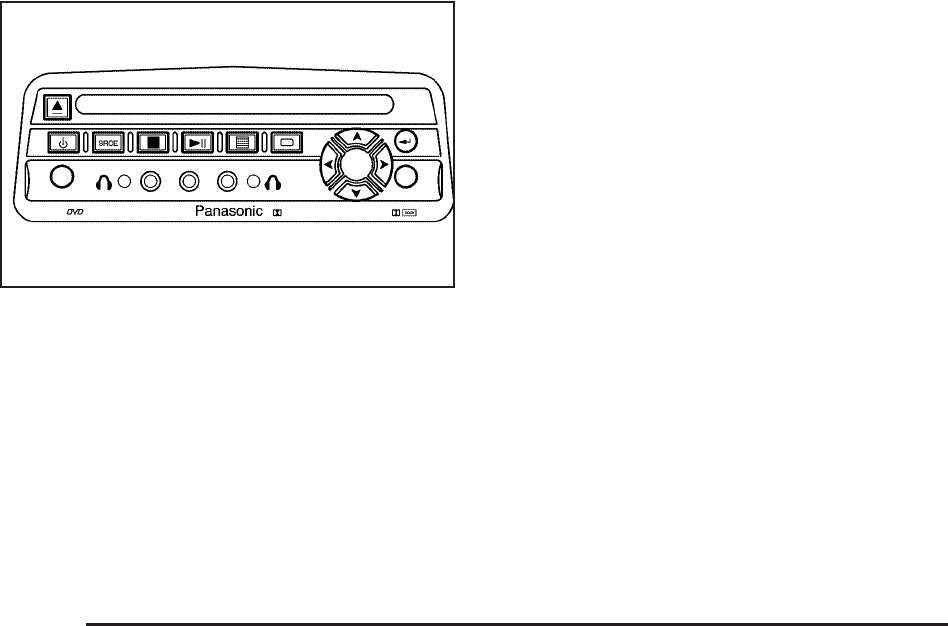
DVD Player Buttons
O(Power): Press this button to turn the RSE system
on and off.
X (Eject): Press this button to eject a DVD or CD.
SRCE (Source): Press this button to cycle through the
available video modes. Auxiliary is available when
an auxiliary device is plugged into the auxiliary jacks
on the DVD faceplate.
If your vehicle is equipped with the navigation system,
each press of the SRCE button will cycle the rear video
between DVD, AUX, TV, and front DVD.
Pressing the enter button when this menu appears on the
display will switch the RSE setting between all speaker
and rear video. All speaker will not be available if the front
passenger has turned on the parental control.
• All Speaker: The radio and the RSE unit will share
control of what is heard through the vehicle
speakers. All audio and video sources are available
for selection with the SRCE button when in all
speaker.
• Rear Video: The RSE unit will only control what is
seen on the rear display and what is heard through
the headphones.
c (Stop): Press this button to stop playing a DVD.
Press this button twice to return to the beginning of
the DVD.
s (Play/Pause): Press this button to turn the
DVD player on, to start play of a DVD or CD, and to
switch between play and pause of a DVD or CD.
y (Menu): Press this button to access the DVD menu.
This button only operates with a DVD.
If your vehicle is equipped with the TV option, the menu
button will display a TV specific menu.
z (Display Menu): Press this button to modify the
video screen display characteristics.
3-102