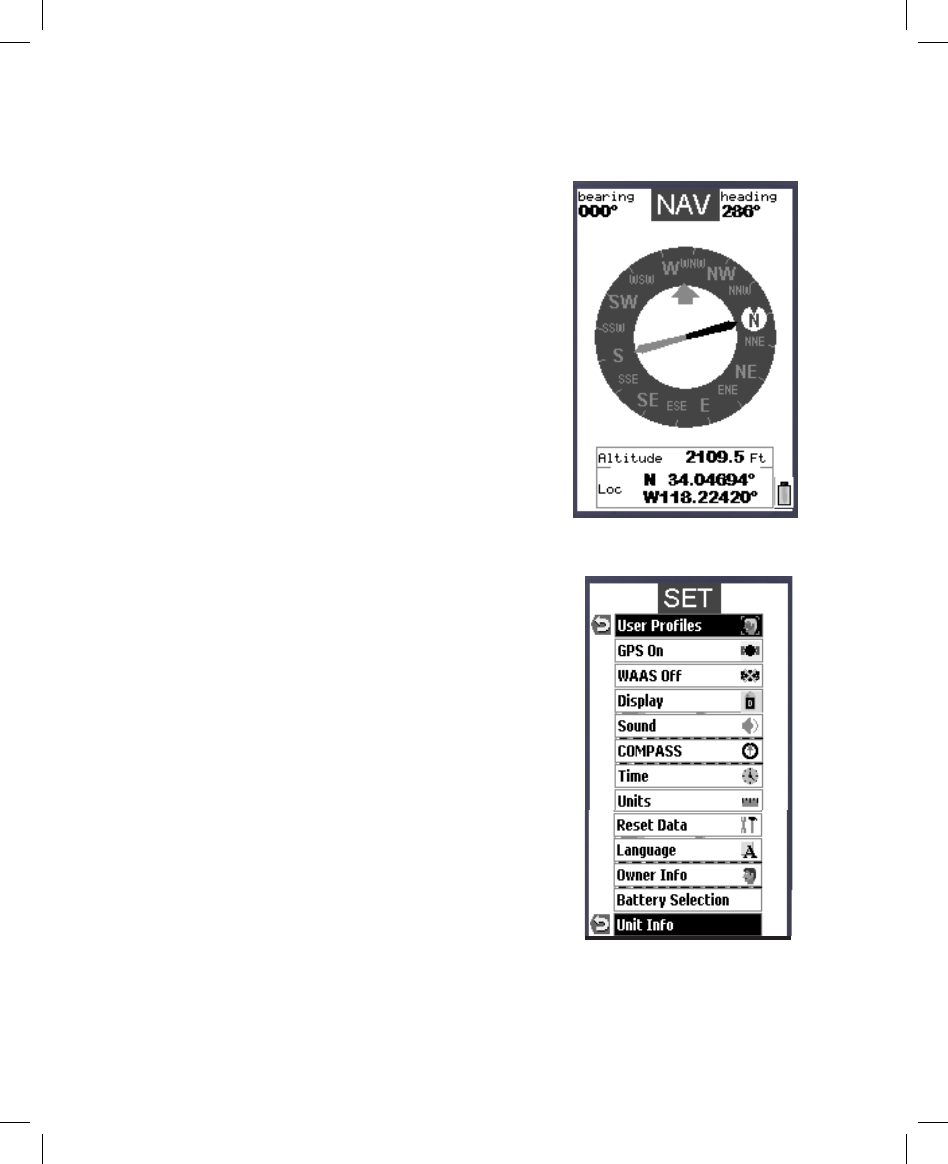
9
The Four Main Pages (Overview)
3. NAV Page
3. The NAV (Navigation) Page
The NAV page provides a standard compass
display, with arrows to indicate your last
heading and/or current bearing, along with
magnetic or true north indication and other
optional navigation related data, depending
on the display preferences the user has set
up. This page is especially useful if you do
not choose to see a compass image layered
on top of the MAP page-you may switch
over to it at any time, then return to MAP
page just as you left it. Note that the compass
readings are based on your position relative
to the GPS satellites, and can therefore only
show your “direction” when you are moving,
unlike magnetic compasses.
4. SET Page-Full Menu
4. The SET (Set Up) Page
The SET page is used to personalize how
the Onix displays information to suit your
needs and preferences. Many of the items
on the SET menu are options you may set
once when you rst turn on your ONIX,
even before you begin using it to navigate,
and will probably leave on that setting for
the rest of the time you use your GPS.
The other pages have their own set of menus
that allow you to select options that affect
what types of information are displayed,
change their appearance, and recall or delete
previously stored map points, photos, etc.
Pressing the Page View button after you are on the SET page will go back to
the SAT page-the button continues to“cycle” through the pages in order.


















