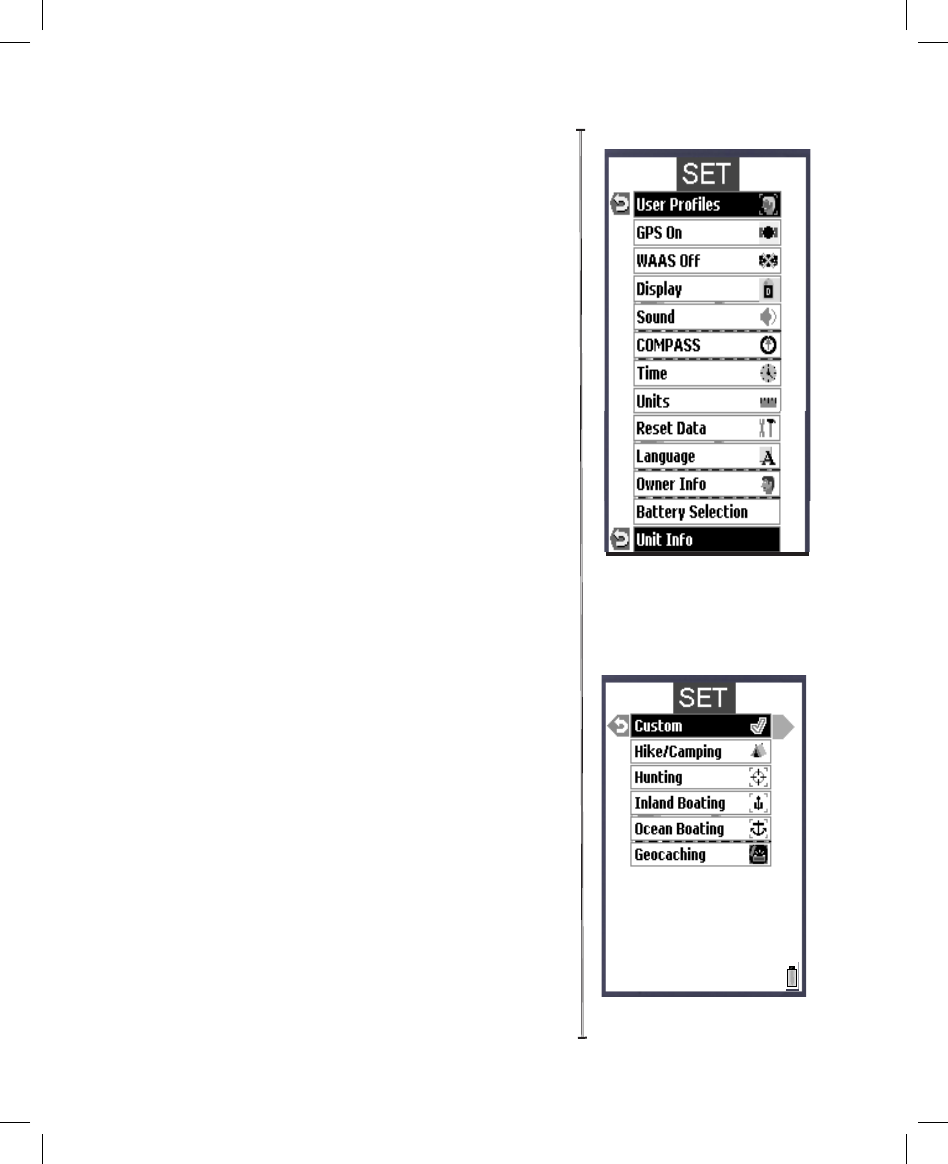
13
The user selected options are accessed by holding down
the PAGE view button for 2 seconds, then using the 5-way
button to select and conrm the desired option.
4. SET Page View
The SET page user options (Fig. 7) span two menu screens,
and include all the following:
•User Proles (Fig. 8)-select to customize and set
various display options. You can save different sets of
screen congurations that are best suited to your different
activities.
To save a prole, select an activity from the list (hiking/
camping, etc), then press the right arrow to save your current
display conguration under that name. The checkmark
indicates the current active prole. One “custom” user
prole may bet setup and selected in addition to the other
ve pre-named proles for common activities.
•GPS On-select “on” to navigate and locate GPS signal,
select “off” when using GPS indoors to extend battery life,
for example during basic setup operations.
•WASS (Wide Area Augmentation System) On/Off-
turning WASS on will provide slightly better GPS accuracy
in the United States. As this signicantly decreases battery
life, you may want to keep it turned off for most normal
navigation activities.
•Display (Fig.9)-allows adjustment of display contrast*,
and daytime or nighttime viewing mode (Night reverses
screen for improved viewing at night (Fig. 10)). Increasing
contrast* darkens text and images, decreasing contrast
lightens them.
•Sound-allows selecting mute, volume control, key beep,
distance and warning sound.
•COMPASS-display options (defaults are true north and
numerical degrees)
•Time-sets time format: 12 or 24 hr, AM/PM, time zone,
daylight savings option.
•Units-selecting distance units, speed and elevation, GPS
position format, and datum (default for North America is
WGS84-see the glossary for more info.)
SET Page-2 Menu screens
(press down arrow to see
items on second screen)
SET Page-User Profiles
Page View Details
Fig. 7
Fig. 8
* Note: the ONIX 200CR has a display “Brightness”
adjustment instead of “Contrast” as on the ONIX200


















