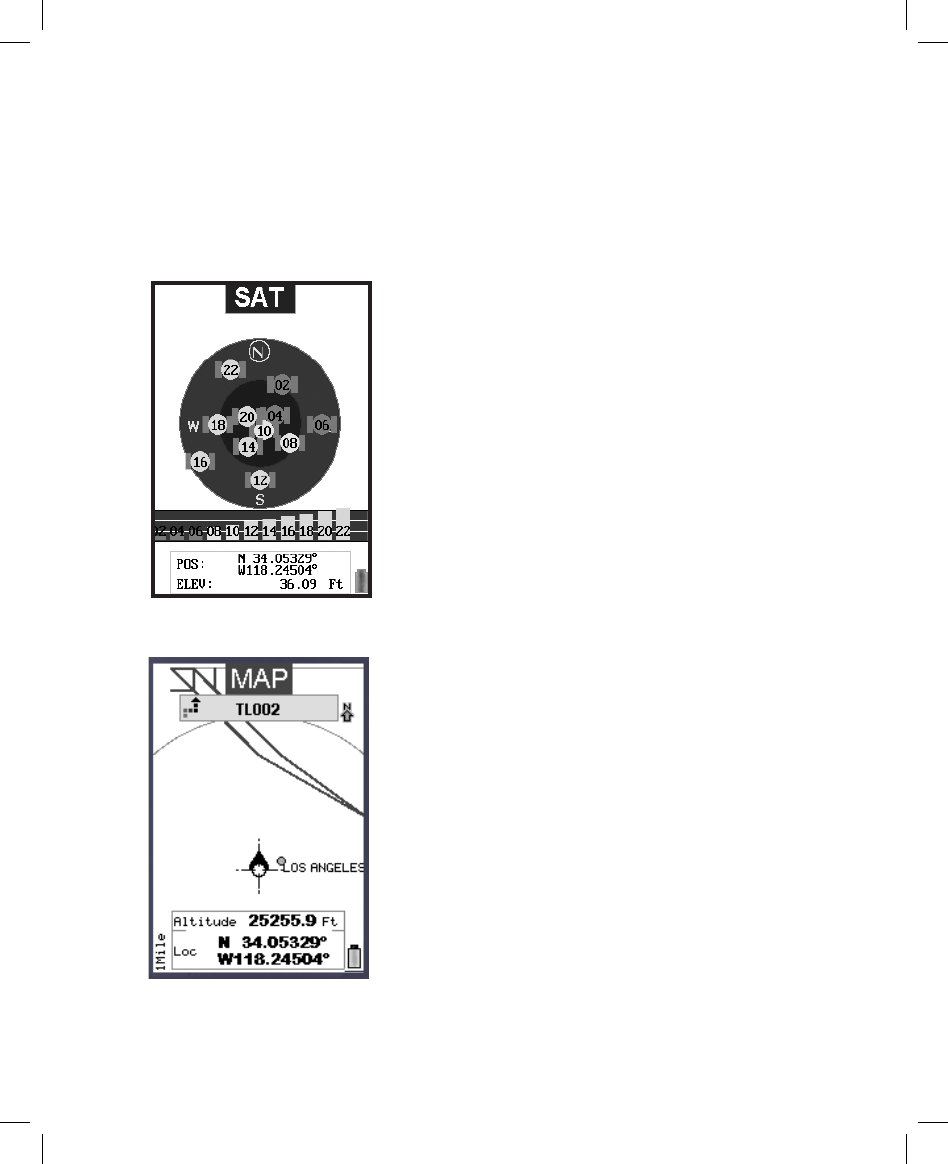
8
The Four Main Pages (Overview)
There are 4 different “pages” you can select from to view on the display screen. To cycle
through these pages in their order as shown below, press the Page View button on the top
right of the ONIX. The pages and their function are:
1. SAT Page
1. The SAT (Satellite) Page
The purpose of this page is to enable the user
to view information related to the reception
of GPS satellite signals by the ONIX. You
can see how many satellites are providing
location data to the ONIX, the unique ID
# of each satellite, how strong the signal is
from each one (bar graph at bottom), and
the accuracy of the location data the ONIX
is providing, based on the quality/quantity
of satellite signals currently available.
This page is useful for trouble shooting, if
the GPS does not seem to be working as it
should.
2. The MAP Page
You will spend the majority of your time on
this page once you are setup and actually using
your GPS to navigate. Your current position
is shown on a “base map” (like a simple road
map) using one of 3 kinds of cursors, along
with any or all of the other items you may
choose to display, such as satellite (aerial)
photos or topo maps, a compass, special
“points of interest”, and other data you may
want to see. These additional items may all
be viewed together, as “layers” on top of the
base map.
2. MAP Page


















