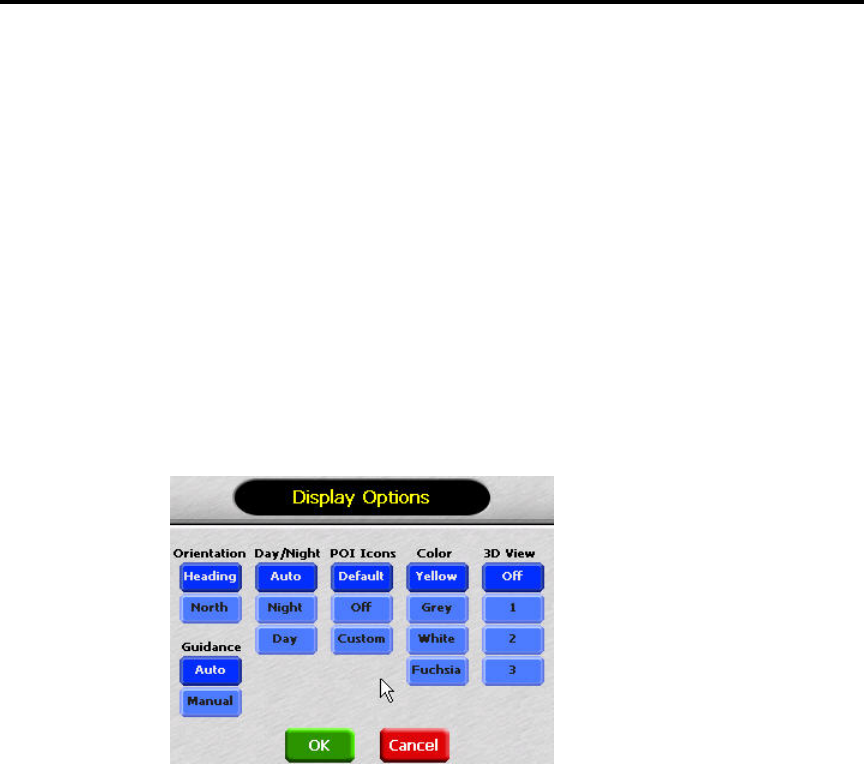
Setting your options
You can set many different options to customize the AUDIOVOX NVX226
system and make it work your way. These options include:
• Display options
• Route options
• Volume
• Localization
Display options
The display options give you control over the appearance of the map. You
can change the following:
• Orientation
• Guidance
• Day/Night
• POI Icons
• Color
• 3D View
There are two orientation settings. Heading turns the map as you drive so
that you are always moving toward the top of the screen. North keeps the
map oriented with North at the top of the map, the same as a traditional
paper map.
39 User’s Manual


















