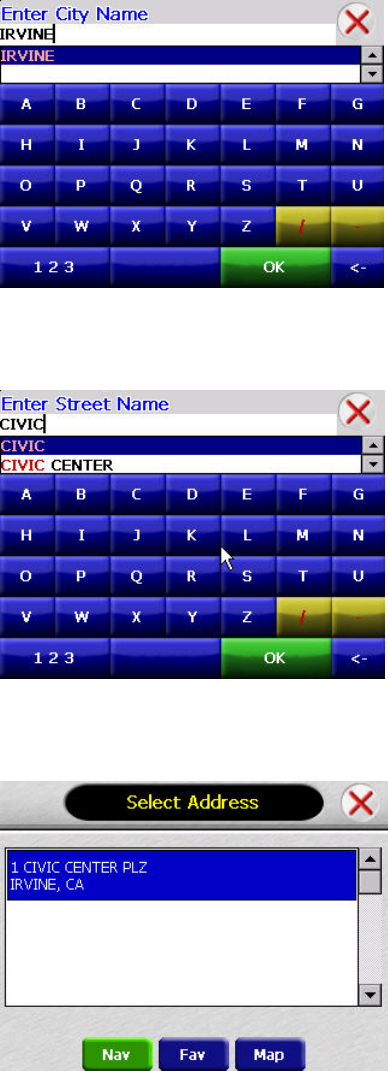
4. Tap City First. The Enter City Name screen appears.
5. Tap the letters to enter the name of the city. Tap OK when you have
selected the city. The Enter Street Name screen appears.
6. Tap the letters to enter the name of the street. Tap OK when you have
selected the street. The Enter 2nd Street Name screen appears.
21 User’s Manual


















