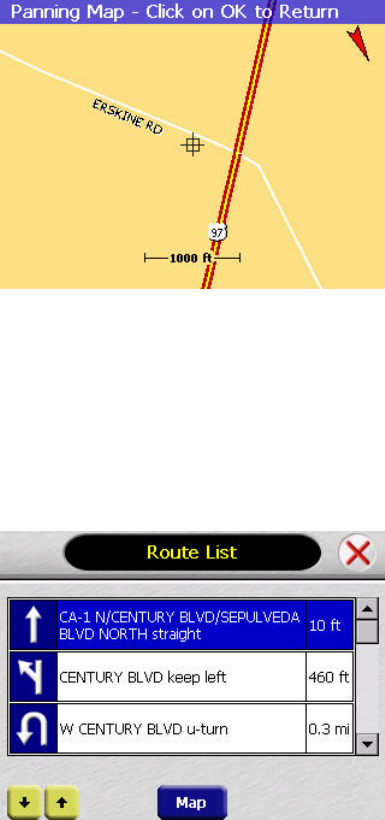
At the bottom of the map, you can also see the time, an estimate of how
much time before you arrive at your destination, the remaining distance to
your destination, and your current speed.
Panning the map
You can pan the map by tapping and dragging the map.
To return to the regular map view, press the center of the wheel button.
Route list
If you have set a destination, you can view a list of the maneuvers that make
up your route by pressing the left side of the wheel button. Tapping an item
on the list and then tapping Map will display the maneuver detail screen for
that maneuver.
8 User’s Manual


















