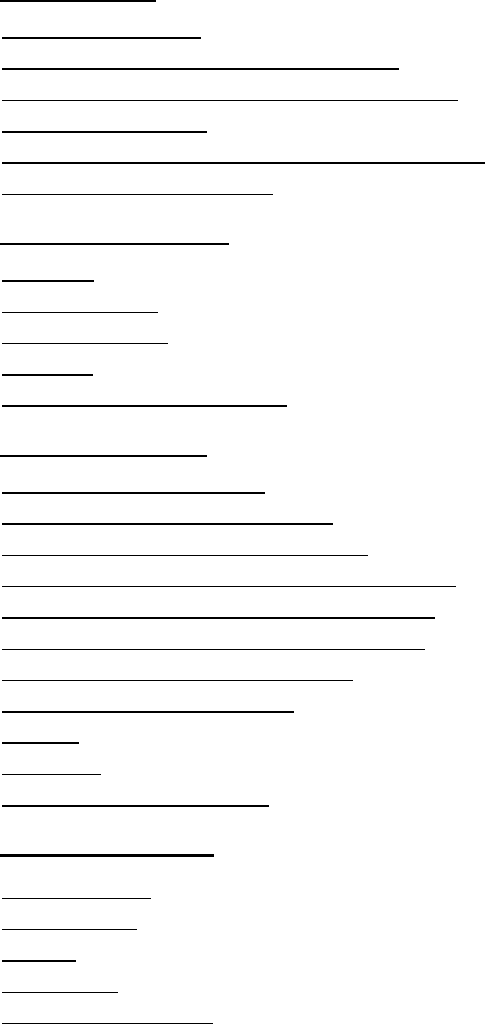
Contents
Getting started-------------------------------------------------------------------------------------- 1
Charging the battery ------------------------------------------------------------------------------- 1
Starting the AUDIOVOX NVX226 system ---------------------------------------------------- 3
Using the AUDIOVOX NVX226 system buttons -------------------------------------------- 5
Getting a GPS signal------------------------------------------------------------------------------- 5
Entering data on the AUDIOVOX NVX226 system----------------------------------------- 7
Moving through the screens---------------------------------------------------------------------- 7
Working with the map---------------------------------------------------------------------------- 8
Map view ---------------------------------------------------------------------------------------------- 8
Maneuver detail ------------------------------------------------------------------------------------- 8
Panning the map ------------------------------------------------------------------------------------ 9
Route list ---------------------------------------------------------------------------------------------- 9
Location and POI information-------------------------------------------------------------------- 11
Planning your route------------------------------------------------------------------------------- 13
Setting a single destination----------------------------------------------------------------------- 13
Using an address as a destination ------------------------------------------------------------- 13
Using an intersection as a destination--------------------------------------------------------- 18
Using a Point of Interest (POI) as a destination--------------------------------------------- 24
Using a Favorite destination as a destination------------------------------------------------ 30
Using a Recent destination as a destination ------------------------------------------------- 30
Using a City Center as a destination----------------------------------------------------------- 31
Adding detours and stopovers------------------------------------------------------------------- 35
Detours ------------------------------------------------------------------------------------------------ 35
Stopovers --------------------------------------------------------------------------------------------- 36
Managing your favorites list ---------------------------------------------------------------------- 38
Setting your options------------------------------------------------------------------------------ 40
Display options ------------------------------------------------------------------------------ 40
Route options -------------------------------------------------------------------------------- 43
Volume---------------------------------------------------------------------------------------- 45
Localization ---------------------------------------------------------------------------------- 46
System specifications------------------------------------------------------------ 48


















