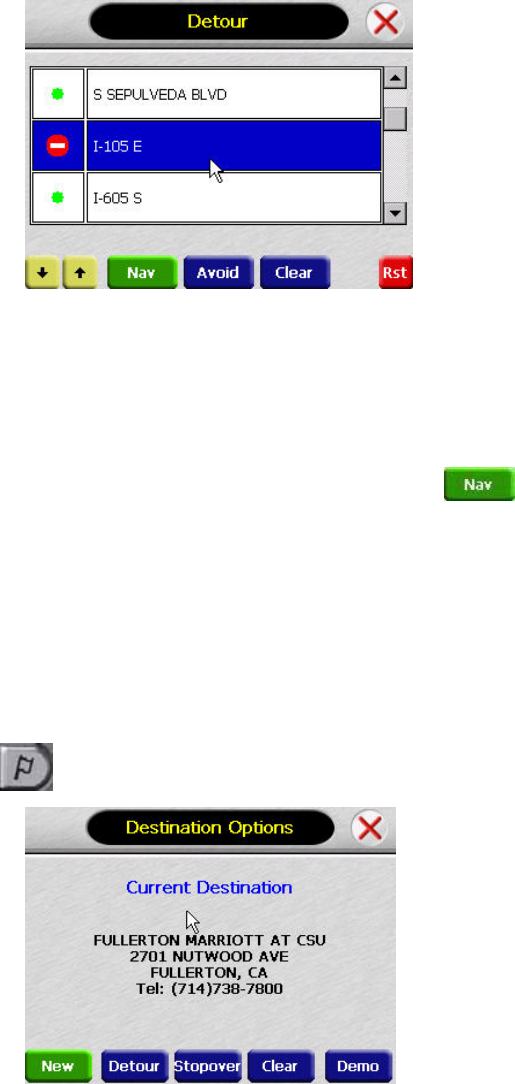
2. Tap Detour. The Detour screen appears.
3. Mark any segments that you do not want included:
• Tap on a route instruction to highlight it.
• Tap Avoid. A do not enter symbol appears.
4. When you have finished marking segments, tap
. Your route is
recalculated, the map appears, and the guidance directions begin.
Stopovers
Once you have set a destination you can add a stopover. Adding a
stopover does not cancel your original destination.
To create a stopover:
1. Press
. The Destination Options screen appears.
35 User’s Manual


















