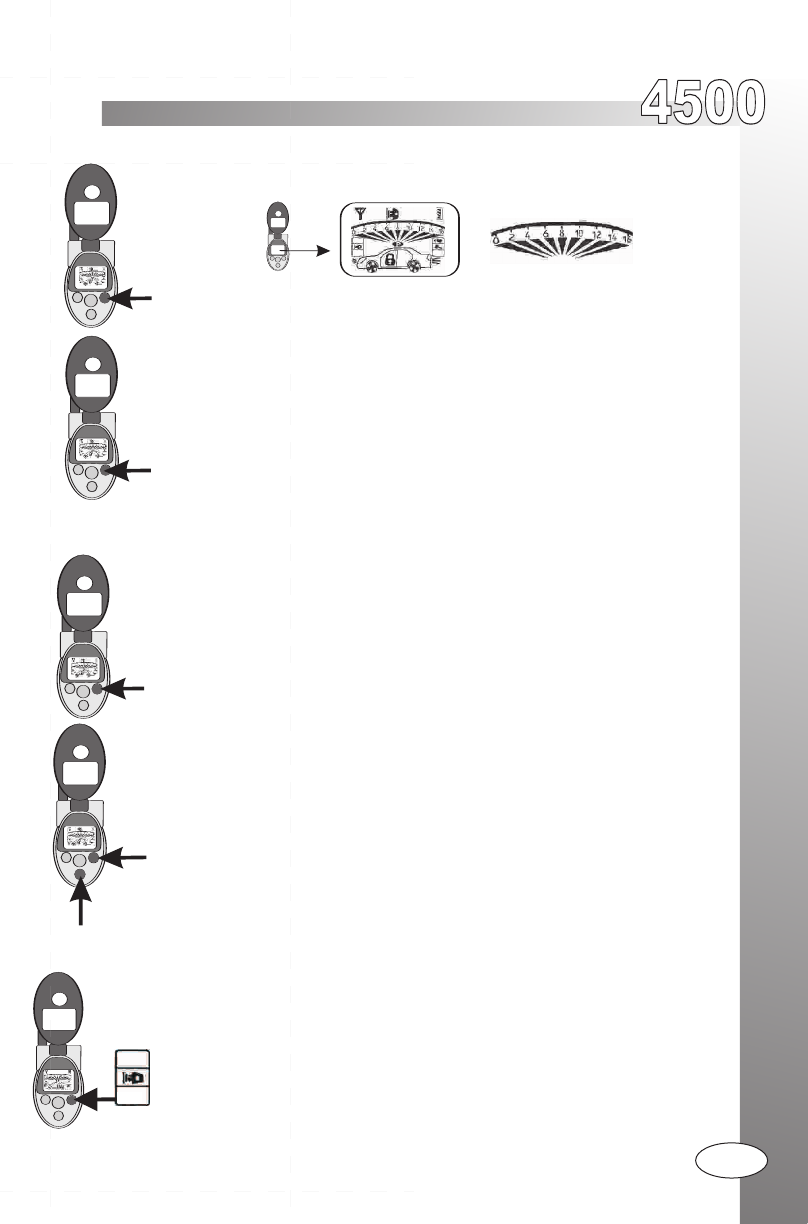
Installation Guide
Installation Guide
OPERATIONS
1. Press and hold the Trunk Release button (Button #2) for three seconds.
2. The doors will unlock, continue to hold for another three seconds and the Trunk Release will
Activate. The Trunk Release will then be confirmed by 2 park light flashes.
3. The remote will beep once then beep twice to confirm the Trunk Release was activated. The
Trunk icon will then appear on the LCD screen for 5 seconds.
4. For safety reasons, the Trunk Release output will be disabled and will not activate when
ignition key is in the “On” position.
1. Press and release Button #1 on the Remote Transmitter.
2. The park lights will flash and the siren will chirp one time.
3. The remote will beep once and the doors will lock.
4. The LOCK icon will appear on the LCD display of the remote.
5. The LED’s on the antenna will start flashing within five seconds.
1. Press and release Button #1 on the remote transmitter.
2. The park lights will flash 2 times and the siren will chirp twice.
3. The remote will beep twice to confirm.
4. The doors will unlock.
5. The UNLOCK icon will appear on the LCD display of the remote
6. The LED’s on the antenna will stop flashing within five seconds.
Lock Doors And Arm The Alarm
Unlock Doors And Disarm The Alarm
Trunk Release
ACTIVATE PANIC MODE
1.Press Button #1 for three seconds.
2.The park lights will flash and the siren will activate.
PANIC MODE DISABLE
- Press Button #1 to disable the Panic Mode and lock the doors.
- Press Button #1 to disable the Panic Mode and unlock the doors.
Note: Panic Mode will stay activated until disabled by the remote transmitter.
ACTIVATE Channel 4 (White/Green) Wire on 4 pin Connector
1.Press Buttons #1 & #3 together for 1-2 seconds.
2.The 4th Channel output will activate in either a pulsed, latched or as long as held format
depending on how the system is programmed in Program Mode 2, Setting 4.
Details available on page 9, Mode 4 (4th Channel)
Panic Mode
4th Channel Activation - See Page 9 Setting 4
Car Finder Mode.
1. Press and hold Buttons #2 and # 3 together for two seconds.
2. The system will flash the park lights and chirp the siren five times.
3. The remote will beep and display the systems current status.
5th Channel Activation (Must be programmed - see page 9 setting 6)
1. Press and hold Buttons #2 and # 3 together for two seconds.
2. The park lights will flash.
3. The 5th channel output will activate. The remote will beep and display the systems current
status.
Car Finder Mode / Optional 5th Channel
14
15
OPERATIONS
1.Press and release Button #3 on the Remote Transmitter.
2.The Park lights will flash and the siren will chirp one time.
3. The remote will beep 3 times and the Key Icon will begin flashing.
4.When the vehicle has started, the system will flash the park lights four times and then
remain “On” while the vehicle is running.
5. The Runtime Bar Graph will appear on the LCD screen and begin counting down.
6. The vehicle will continue to run for the programmed runtime. (Normally 15 minutes).
Remote Start
Extended Run Time
Remote Stop
Idle Mode
Timer Mode
Start Fault Indicator
1.Press and hold Button #3 for three seconds. The remote starter will shut down.
2.The park lights will flash and the siren will chirp two times.
3. The transmitter will beep to verify the status of the alarm. (Armed or Disarmed)
Note: Pressing the brake pedal or opening hood will also stop the vehicle.
1.Press and release Button #1 while the vehicle is running by the ignition key.
2.The park lights will turn on and the siren will chirp once.
3. The Remote will beep and the Run Time Bar Graph will light up.
4.Turn the ignition key “Off” and the vehicle will continue to run.
5. Exit the vehicle and leave it running safely without the keys in the ignition.
Note: Always lock the doors while the vehicle is left running.
1. Press and release Button #4, then press and hold Button #3 for 5 seconds.
2. The Park lights will turn “On” and the start cycle can be selected.
1 hour cycle or 0C Press Button #1 1 Park light flash
2 hour cycle or -5C Press Button #2 2 Park light flashes
3 hour cycle or -15C Press Button #3 3 Park light flashes
4 hour cycle or -25C Press Button #4 4 Park light flashes
3.The system will start the vehicle at selected start cycle for up to 24 hours.
TO CANCEL TIMER MODE
1.Press and release Button #3, then press and hold Button #4 seconds.
2.The park light will flash and the siren will chirp two times.
3. Starting the vehicle with the key or by the remote will also cancel Timer Mode.
1.Press and release Button #3 while the vehicle is running by the remote starter..
2.The park lights will flash and the siren will chirp one time to confirm that the runtime has
been extended. The system will reset the run time, (Normally 15 minutes).
If the Key Icon in the remote’s Program Menu is flashing, the remote starter has been
disabled. This can be because of various inputs including hood open, brake active, tach
lockout or the system is in Service Mode.(Valet Mode)
When the remote start button is pressed in this mode, the remote will respond by giving 3
beeps and flashing the Key Icon in the Program Window. The Key Icon on the top of the
display will not be illuminated.
Note: The vehicle’s start fault condition must be corrected in order to remote start.


















