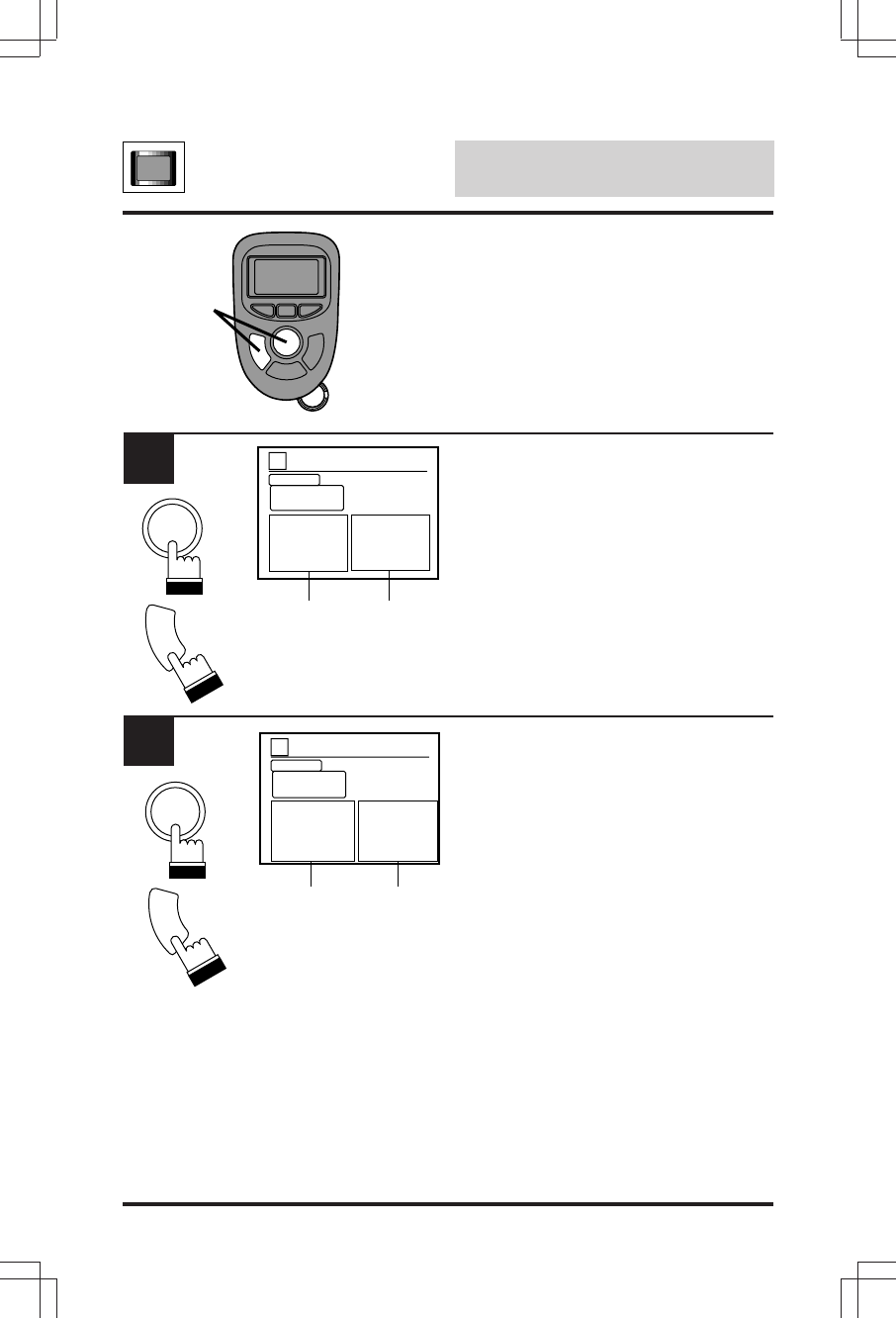
164
Using the CVA-1000
(sold separately)
English
Security Set-Up (Contin-
ued)
Again, to change the setup feature 1 , press
and release the TX/PANIC button. To change
the setting of each feature 2 , press and hold
the EXT1/VALET button for at least 2
seconds.
Press and release the Disarm/Valet switch to
turn on and then off quickly to advance to the
next screen.
Again, to change the setup feature 1 , press
and release the TX/PANIC button. To change
the setting of each feature 2 , press and hold
the EXT1/VALET button for at least 2
seconds.
Press and release the Disarm/Valet switch to
turn on and then off quickly to advance to the
next screen.
5.^
6
TX
PANIC
E
X
T
1
/
V
A
L
E
T
1
2
(SEA-8481)
Security
MODE
DOOR
HOOD/TRUNK
[RADAR]
IMPACT
OPTIONAL/RADAR#2
OPTIONAL/RADAR#2
[ON]
[ON]
[ON]
[ON]
OP
[ON]
OFF
OFF
OFF
OFF
[RADAR#2]
OFF
SETUP
INPUT
1 2
5
TX
PANIC
E
X
T
1
/
V
A
L
E
T
1
2
(SEA-8481)
Security
MODE
EXIT DELAY
(RELOCK)
PANIC ARM
CAR JACK
PROTECTION
[10SEC]
[OFF]
[OFF]
[OFF]
30SEC
ON
ON
ON
SET UP
1 2


















