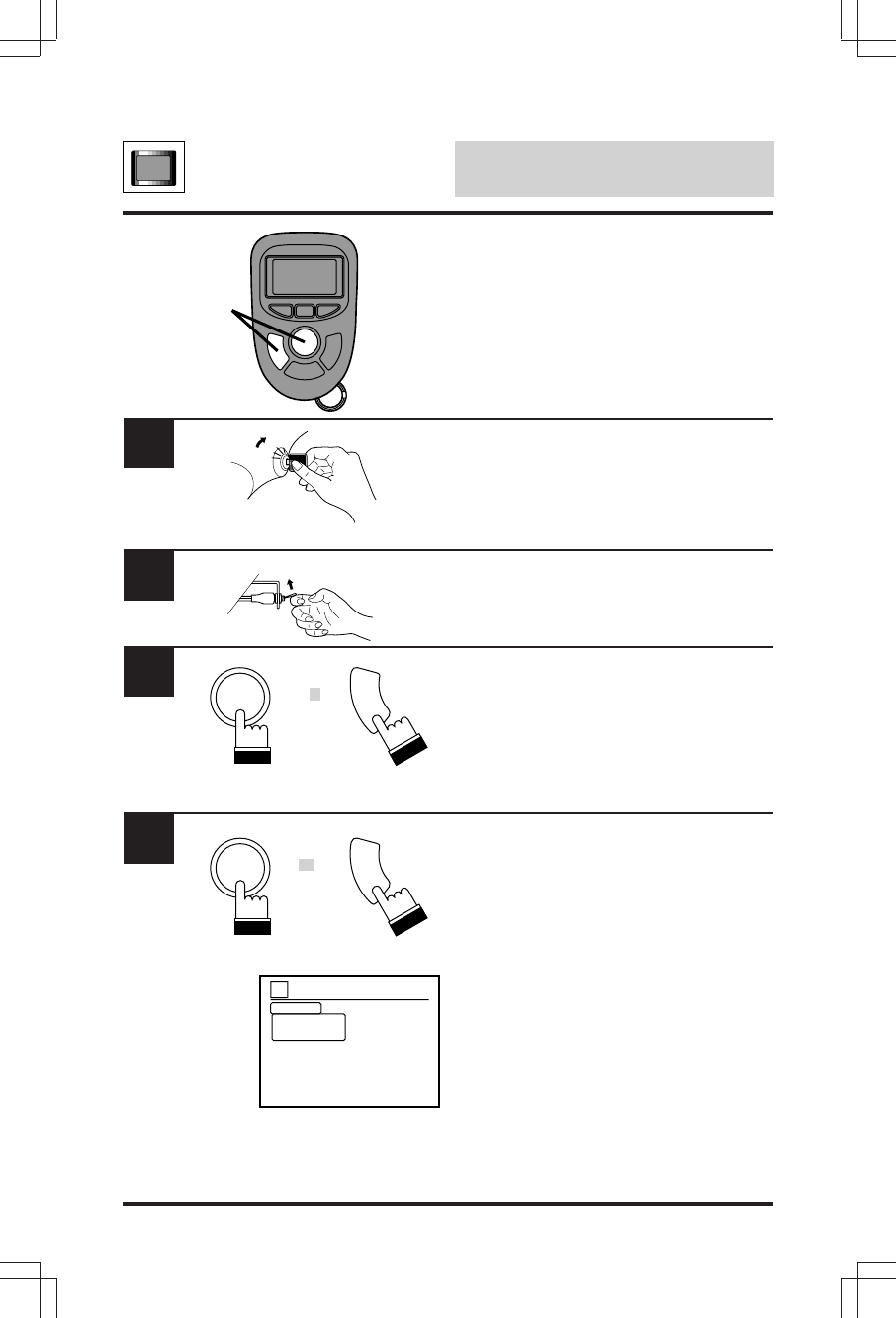
150
Using the CVA-1000
(sold separately)
English
Sensor Adjustment (Ra-
dar Sensor)
1 Enter the vehicle.
Turn the ignition switch to the ON
position.
2 Turn on the power of the CVA-1000.
Note: Do not start the engine.
Toggle the Disarm/Valet switch to the ON
position for one second. The Extension LED
will blink for one second.
Press and release the TX/PANIC and EXT1/
VALET buttons simultaneously.
The "Sensor Adjust" screen will disappear
and the security system will enter the outer
radar sector sensitivity adjustment mode.
Press the TX/PANIC button to increase the
radar sensor's outer sector sensitivity.
Press the EXT1/VALET button to decrease
radar sensor's outer sector sensitivity.
The radar sensor's outer coverage, repre-
sented by a number from 1 to 15 on the CVA-
1000 display, will change respectively.
TX PANIC button: UP
EXT1/VALET button: DOWN
Note: If sensed, the Extension LED will blink
6 times.
3.$
1
ACC
OFF
ON
RUN
2
4
VALET
3
TX
PANIC
E
X
T
1
/
V
A
L
E
T
and/et/y
(SEA-8481)
TX
PANIC
E
X
T
1
/
V
A
L
E
T
or/ou/o
(SEA-8481)
Security
MODE
RADAR (EXTERIOR) : LEVEL 1
RADAR (INTERIOR) : LEVEL 13
SENSOR
ADJUST


















