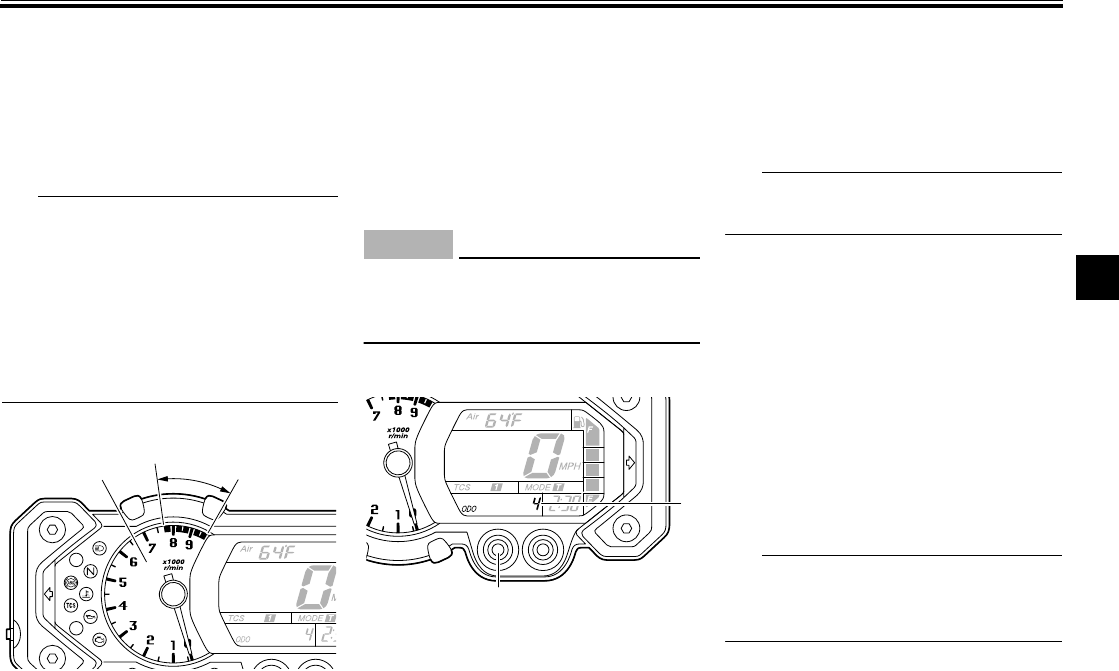
INSTRUMENT AND CONTROL FUNCTIONS
4-7
4
● an LCD and tachometer bright-
ness control mode
The left and right set buttons, located
under the display, allow you to control
or change the settings in the multi-func-
tion meter unit.
TIP
● To use the left and right buttons,
the key must be turned to “ON”,
except for the brightness mode.
● To switch the speedometer and
odometer/tripmeter/fuel consump-
tion displays between kilometers
and miles, press the left button for
at least two seconds.
Tachometer
The electric tachometer allows the rider
to monitor the engine speed and keep it
within the ideal power range.
When the key is turned to “ON”, the ta-
chometer needle sweeps once across
the r/min range and then returns to zero
r/min in order to test the electrical cir-
cuit.
NOTICE
ECA10031
Do not operate the engine in the ta-
chometer red zone.
Red zone: 7750 r/min and above
Odometer and tripmeter modes
Pushing the left button switches the dis-
play between the odometer mode
“ODO” and the tripmeter modes “TRIP
1” and “TRIP 2” in the following order:
ODO → TRIP 1 → TRIP 2 → ODO
TIP
When selecting “TRIP 1” or “TRIP 2”,
the display flashes for five seconds.
When approximately 3.9 L (1.03 US
gal, 0.86 Imp.gal) of fuel remains in the
fuel tank, the display automatically
changes to the fuel reserve tripmeter
mode “TRIP F” and starts counting the
distance traveled from that point. In that
case, pushing the left button switches
the display between the various tripme-
ter and odometer modes in the follow-
ing order:
TRIP F → ODO → TRIP 1 → TRIP 2 →
TRIP F
TIP
When selecting “TRIP 1”, “TRIP 2” or
“TRIP F”, the display flashes for five
seconds.
To reset a tripmeter, select it by push-
ing the left button, and then push this
button for at least one second while the
1. Tachometer
2. Tachometer red zone
12
1. Odometer/tripmeter/fuel reserve tripmeter
2. Left set button
2
1
U23P11E0.book Page 7 Tuesday, August 7, 2012 4:57 PM


















