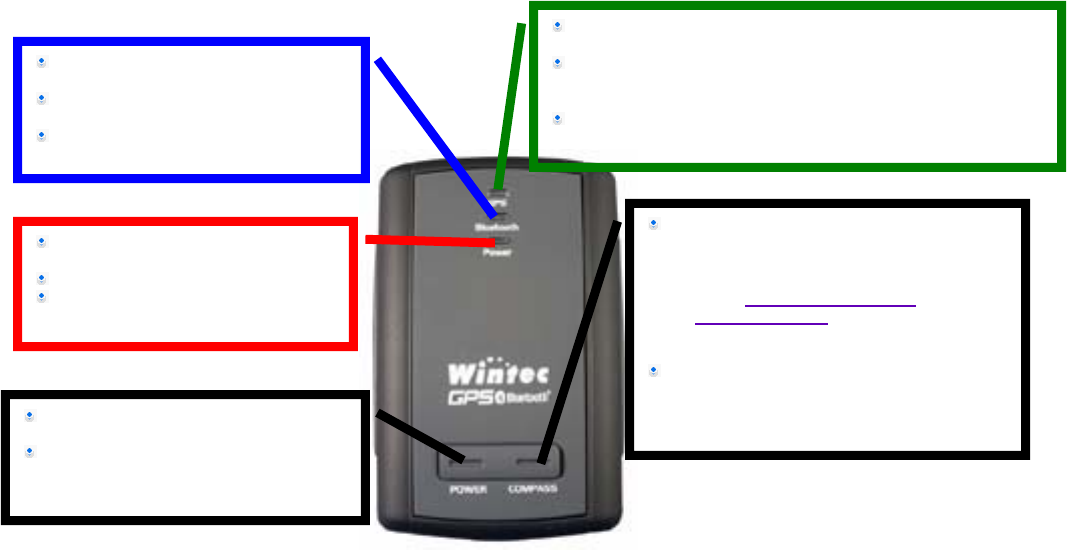
3
Part 1 Product introduction
Overview
Red color: GPS mode: Solid light shows location fixing
incomplete Blink light shows location fixing completed
Green color: Compass mode: Solid light shows North
direction (The slower LED blinks, the farther it turns from
North.)
Orange color: In calibrating mode
Light turns off when Blue tooth
connection is off
Blue light solid on when Blue tooth
connection initiates
Blue light blinks if Blue tooth
connection succeeds
Red light blinks if battery power is
low
Red light solid on while charging
Green light solid on after fully
charged
Temporarily press to change mode
between GPS mode and Compass. While
in calibrating, temporary press on this
button makes system enter into Compass
mode if calibrating succeeds
. Otherwise
( if calibration fails
) system will enter GPS
mode.
Press and hold this to enter
auto-calibrating mode
Temporarily press this to turn on/off
Bluetooth
Press and hold this to turn power
on/off


















