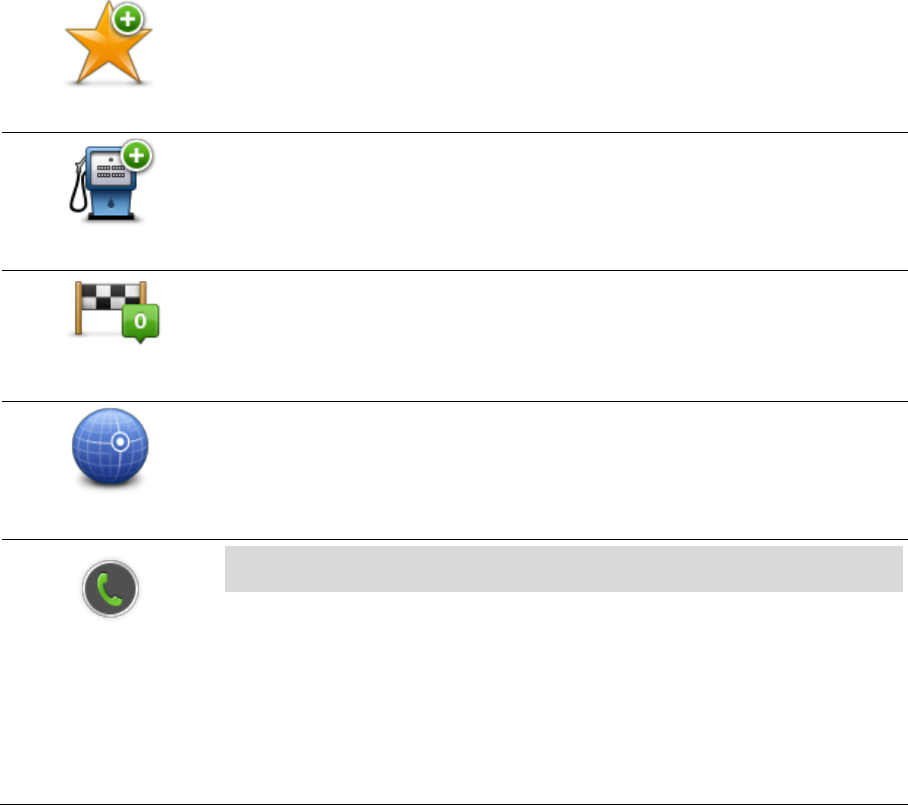
38
Add as Favorite
Tap this button to create a Favorite at the cursor position on the map.
Add as POI
Tap this button to create a POI at the cursor position on the map.
Travel via...
Tap this button to travel via the cursor position on the map as part of
your current route. Your destination remains the same as before but your
route now includes this location.
This button is only available while there is a planned route.
Center on map
Tap this button to center the map on the cursor position.
Call...
Note: Hands-free calling is not supported on all devices.
Tap this button to call the location at the cursor position.
This button is only available if your TomTom device has the phone num-
ber for the location.
The phone numbers for many POIs are available on your TomTom de-
vice.
You can also call phone numbers of your own POIs.


















