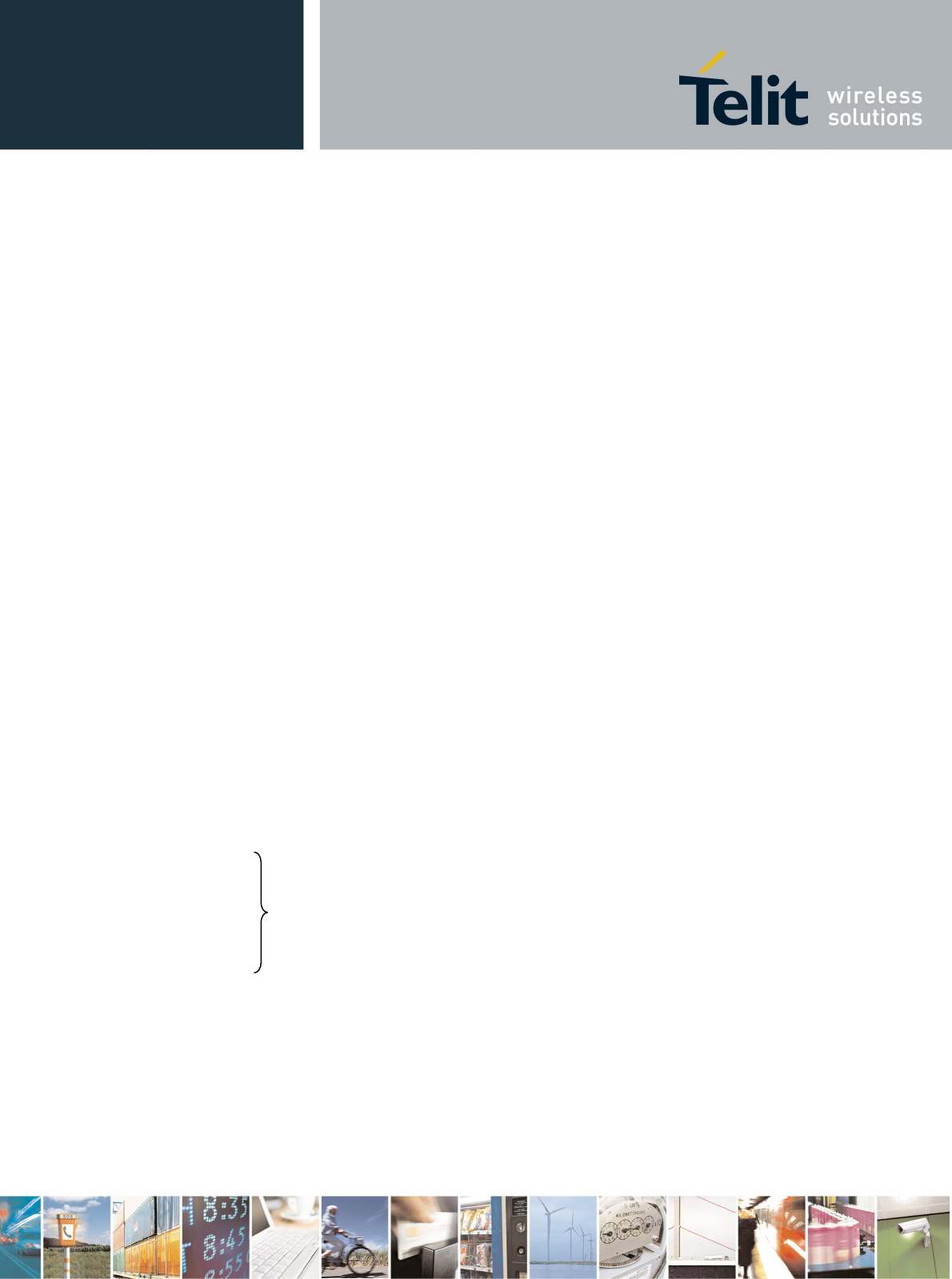
GM862-GPS Hardware User Guide
1vv0300728 Rev. 0 - 27/04/06
Reproduction forbidden without Telit Communications S.p.A. written authorization - All Right reserved page 54 of 55
9.1.6 Example usage script for camera
Camera setting: (shown here are the defaults ones)
>AT#CAMSEL=0 (camera selection: 0-auto, 1-agilent, 2-transchip)
OK
>AT#CMODE=0 (camera mode: 0-day, 1-night)
OK
>AT#CAMQUA=0 (camera quality: 0-low, 1-medieum, 2-high)
OK
>AT#CAMRES=0 (camera resolution: 0-VGA, 1-QVGA, 2-QQVGA)
OK
>AT#CAMCOL=0* (camera color: 0-color, 1-grayscale)
OK
>AT#CAMZOOM=0 (camera zoom: 0-x1, 1-x2, 2-x4)
OK
>AT#CAMTXT=0* (camera timestamp: 0-no, 1-time only, 2-data only, 3-time&data)
OK
Taking an reading a photo:
>AT#CAMEN=1 (camera ON)
OK
>AT#TPHOTO (take photo)
OK
>AT+OBJL? (see photo dimension)
#OBJL: Snapshot,38900 (where 38900 is the file dimension in bytes of the photo taken)
OK
>AT#RPHOTO (download the photo)
…data….. (where …data… Correspond to the photo data in binary)
OK
>AT#TPHOTO
OK
>AT#RPHOTO Repeating photo capture and download n times
…data…..
OK
>AT#CAMEN=O (camera OFF)
*only Transchip camera


















