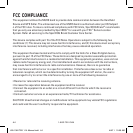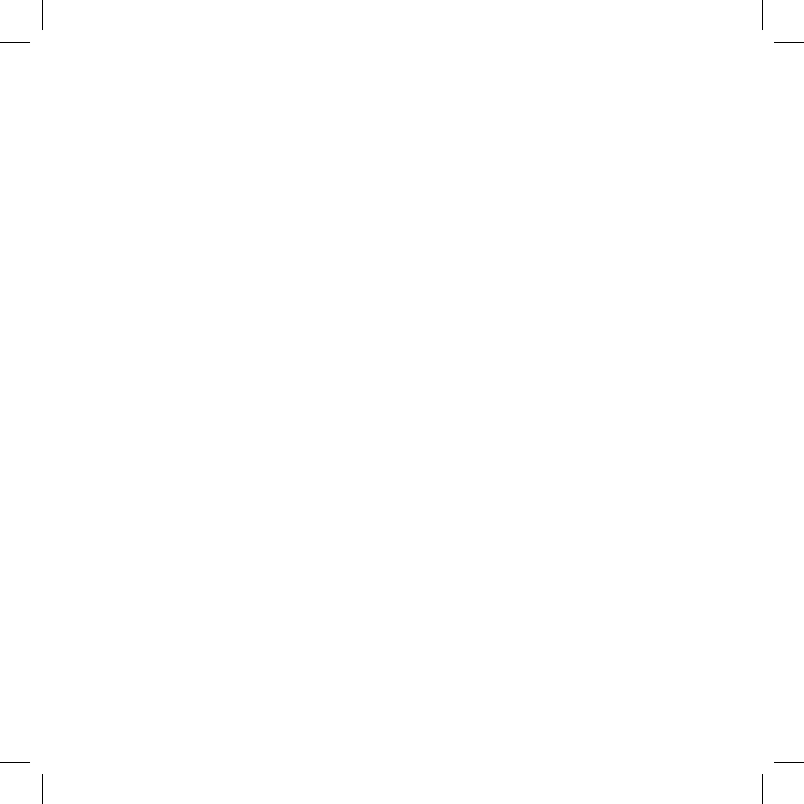
46 1-800-732-0144
INDEX
About Batteries, 19
Action Alerts, 31
Add A Collar, 33
Add A Dog, 22, 34
Charging
GPS Collar, 17
Handheld Device, 13
Collars
add a collar, 33
change assigned, 35
Fit Your Dog, 21
Pairing to Handheld, 20
Sharing A Collar, 34
Communications
GPS Channel, 33
User ID, 32
Compass
calibration, 15
go to start point, 29
go to way point, 29
magnetic declination angle, 16
operation, 28
vehicle mode, 38
Definitions
icons, 10, 11
main components, 8, 9
main menu, 12
terms, 13
Delete A Dog, 35
Display
brightness, 14
dim timer, 37
way point options, 37
Display Brightness, 14
Dog
add a dog, 22, 34
change assigned collar, 35
delete a dog, 35
track a dog, 24
view status, 26
Dog List, 25
Frequently Asked Questions
(FAQ), 40, 41
GPS
acquire signal fix, 23
change GPS channel, 33
GPS Collar
charging, 17
indicator light, 9
turn on, 17
Handheld Device
charging, 13
pairing collars, 20
reset to default, 39
set name, 31
turn on, 14
How To
acquire GPS signal fix, 23
add a collar, 33
add a dog, 22, 34
adjust display brightness, 14
adjust map scale, 24
calibrate the compass, 15
change a dog’s name, 35
charge the GPS Collar, 17
charge the Handheld
Device, 13
delete a way point, 28
enable action alerts, 31
fit GPS Collar, 21
go to a way point, 29
go to your starting location, 29
mark a way point, 27
pair collars to Handheld
Device, 20
rename a way point, 28
set action alert type, 31
set the magnetic declination
angle, 16
set your start point, 27
share a collar, 34
track your dog, 24
turn on GPS Collar, 17
turn on Handheld Device, 14
use the compass, 28
view dog status, 26
Icons, 10, 11
Lights, 18
Magnetic Declination Angle, 16
Map
adjusting map scale, 24
Mark Location
set start point, 27
set way point, 27
400-1360 TEK 1.0L Manual.indd 46 4/6/11 10:09 AM