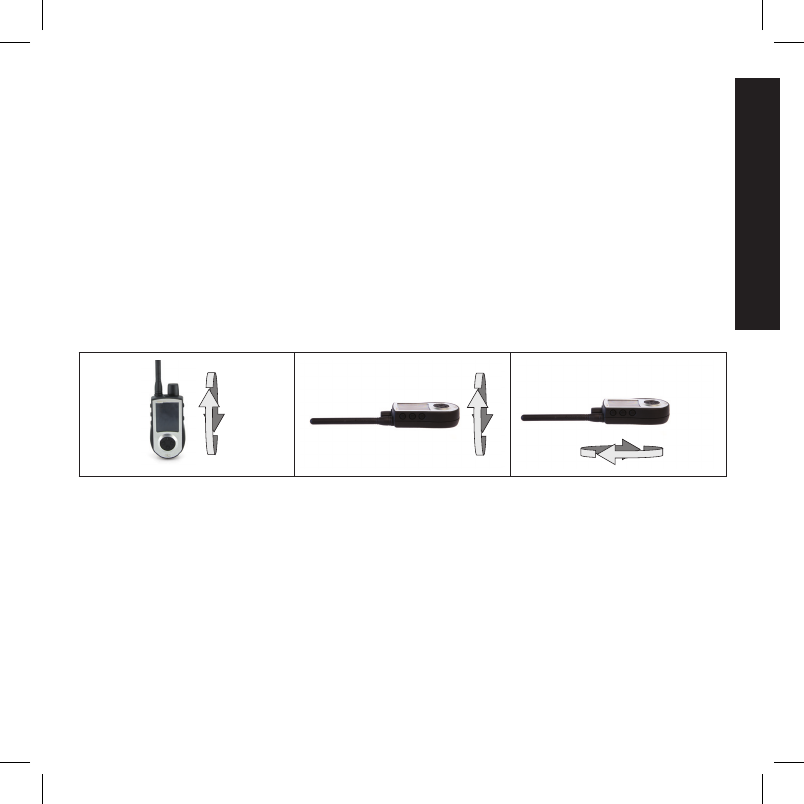
15sportdog.com/tEK 15sportdog.com/tEK
GETTING STARTED
TO CAlIbRATE THE COMPASS
In order for the TEK
™
Series Handheld Device to accurately display your location, you must first
calibrate the electronic compass. You should always calibrate the compass after you arrive at a
new starting location, after periods of storage or after you install new batteries.
NOTE: Always calibrate the compass outdoors. Hold the compass level and away from objects that
may generate magnetic fields, such as cars, buildings, or overhead power lines.
1. From the main menu, select COMPASS > CALIBRATE. The compass screen appears.
2. Rotate the handheld device 2-3 times in all three dimensions as shown below. Rotate until
the black indicators are as close as possible to the center of the green zone. If successful,
your handheld device will beep and vibrate, as well as, display a message that says your
“CALIBRATION DATA HAS BEEN UPDATED SUCCESSFULLY.”
NOTE: If you are unable to get the compass to automatically update your calibration data, follow the
remaining steps.
3. Rotate until the black indicators are as close as possible to the green zone and press the Menu
Selection Pad to continue.
4. At the prompt “DO YOU WANT TO SAVE THE NEW CALIBRATION DATA?” press the arrow keys
to select YES.
5. Press BACK to return to the main menu.
400-1360 TEK 1.0L Manual.indd 15 4/6/11 10:08 AM


















