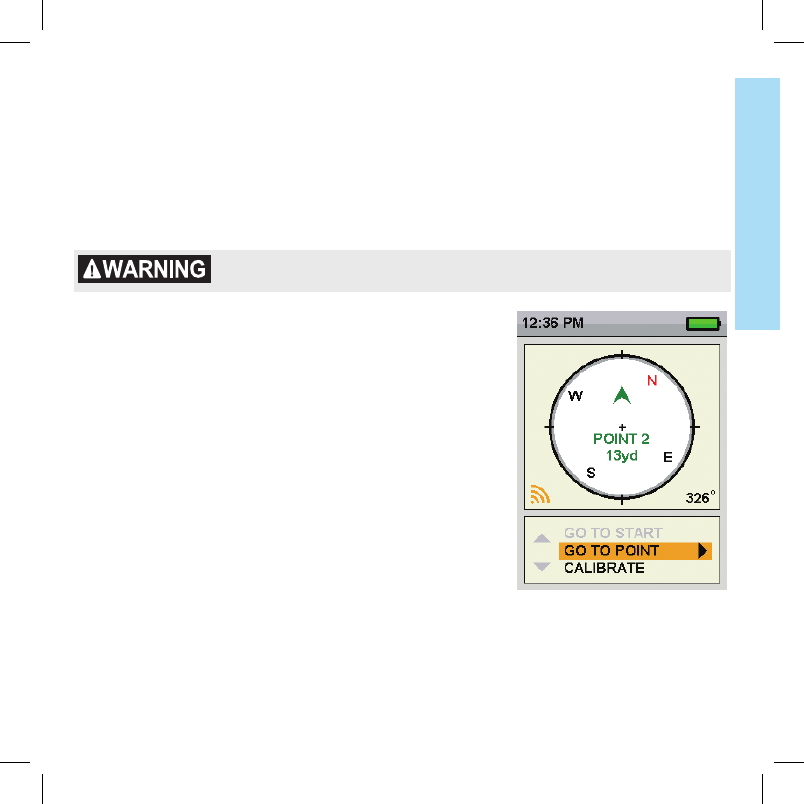
29sportdog.com/tEK 29sportdog.com/tEK
COMPASS
|
WAY POINTS
TO GO TO YOUR START POINT:
NOTE: You must have first set a start point before you can use the compass to navigate to it (see
page 27). And, you must have a good GPS fix of your current location.
1. From the main menu, select COMPASS. The compass screen displays.
2. Select GO TO START. The compass screen now displays the bearing and distance to your
starting location.
3. Face the direction toward the starting location then follow the best route to that location.
Always be alert to your surroundings when navigating to a way point.
Do not cross dangerous terrain or obstacles as you move.
TO GO TO A WAY POINT:
NOTE: You must have first created a way point before you can use
the compass to navigate to it (see page 27). And, you must have a
good GPS fix of your current location.
1. From the main menu, select COMPASS. The compass screen
displays.
2. Select GO TO POINT. A list of pre-defined way points displays.
3. Select the desired way point. The compass screen now
displays the bearing and distance to the way point .
TO GO TO A WAY POINT
(vIA WAY POINT MENU):
1. From the main menu, select WAY POINT > way point name
where way point name is a previously marked way point.
2. Select GO TO. The compass screen displays with the bearing and distance to the selected way point.
400-1360 TEK 1.0L Manual.indd 29 4/6/11 10:09 AM


















