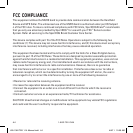37sportdog.com/tEK 37sportdog.com/tEK
SETTINGS
CHANGE DISPlAY SETTINGS
The DISPLAY screen allows you to configure the brightness display timer, power off timer, and way
point display options.
TO CHANGE THE lIGHT DIM TIMER:
1. From the main menu, select SETTINGS > DISPLAY > LIGHT DIM.
2. Press the right arrow on the Menu Navigation Pad to toggle among timer settings: NO, 30 SEC,
60 SEC, OR 90 SEC. If not used, the display screen will dim after the number of seconds selected.
The default is 30 seconds.
3. Press BACK to return to the main menu.
TO CHANGE POWER OFF TIMER:
1. From the main menu, select SETTINGS > DISPLAY > POWER OFF.
2. Press the right arrow on the Menu Navigation Pad to toggle among timer settings: NO, 1 HR,
2 HR, 3 HR. If not used, the Handheld Device will then automatically power off after the time
period selected. The default is 3 hours.
3. Press BACK to return to the main menu.
TO CHANGE WAY POINT DISPlAY OPTIONS:
1. From the main menu, select SETTINGS > DISPLAY > VIEW PNTS.
2. Press the right arrow on the Menu Selection Pad to toggle among display options: NONE,
START, ALL. NONE will hide all way points on the tracking screen. START will only display start
points. ALL will display all way points within range. The default is START.
3. Press BACK to return to the main menu.
400-1360 TEK 1.0L Manual.indd 37 4/6/11 10:09 AM