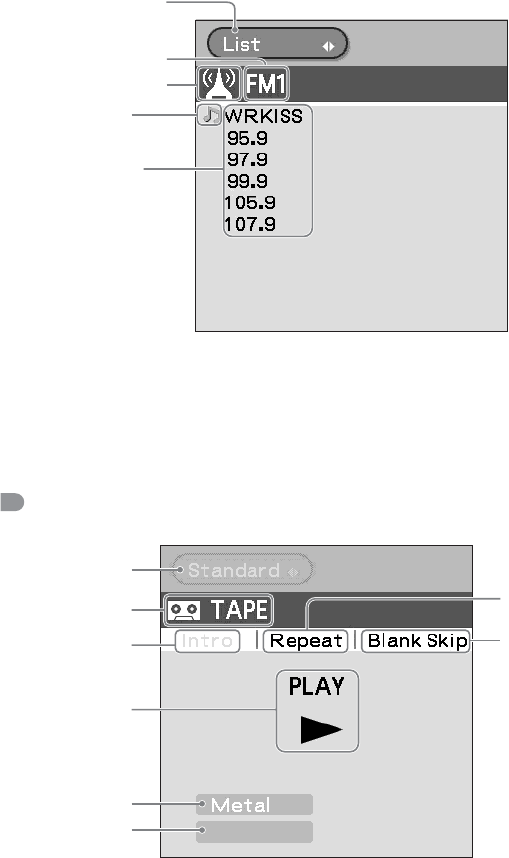
57
List screen
*1 To display the List screen, tap the Standard/List switch icon. If there is no list,
“PUSH LIST BUTTON ON HEAD UNIT” is displayed. In this case, press the LIST
button of the car audio (depending on the Sony car audio, the List screen may not
display when you press the LIST button on the Sony car audio).
*2 Available only when a station memo is stored.
*3 “--ch” is displayed when a TV signal is received.
Cassette Tape
* The icon does not apply.
Tuner icon
Standard/List
switch icon*
1
Station
memo*
2
/
Frequency
Radio band
Current
station/
frequency icon
Blank skip
icon
Dolby icon
Play/FF/
REW/AMS
icon
Metal/
A.Metal icon
Switch icon*
Tape icon
Intro icon
Repeat icon
Continued on next page
• • • • • • • • • • • • • • • • • • • • • • • • • • •


















