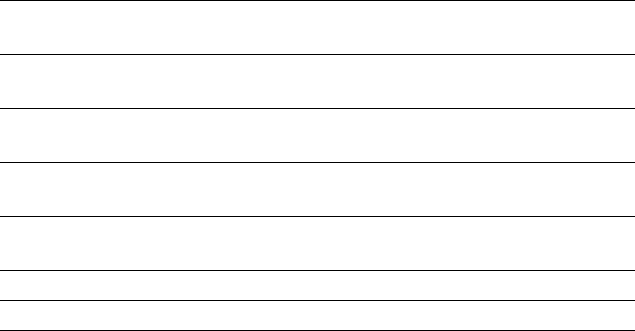
42
F ./> icons
Go to the beginning of the
current schedule/event
Tap .. (While reading out the current
schedule/event.)
Go to the beginning of the
previous schedule/event
Tap ..
Go to the previous schedule/
event
Tap . repeatedly.
Go to the beginning of the next
schedule/event
Tap >.
Go to the beginning of a
following schedule/event
Tap > repeatedly.
Go backwards Press and hold ..
Go forwards Press and hold >.


















