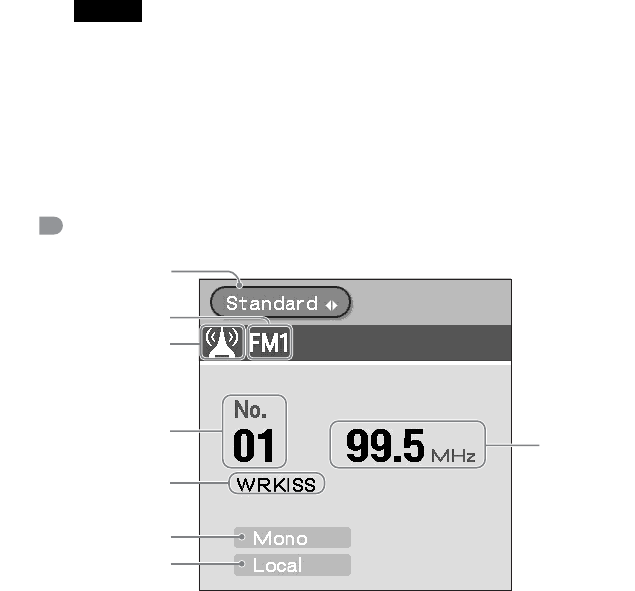
56
*1 Available only when one or more optional CD/MD changers are connected. To
display the List screen, tap the Standard/List switch icon. If there is no list, “PUSH
LIST BUTTON ON HEAD UNIT” is displayed. In this case, press the LIST button
of the Sony car audio.
*2 Available only when two or more optional CD/MD units are connected.
*3 For details about SHUFFLE/REPEAT play, refer to the manual supplied with the
Sony car audio.
*4 Available only when an optional CD/MD changer is connected.
*5 Available only when an MD containing groups is inserted in the Sony car audio and
played.
*6 Available only when an MP3 file is played or CD TEXT disc contains displayable
information.
*7 If the disc has been labeled by the Sony car audio using the CUSTOM FILE function,
Disc Memo is displayed accordingly.
*8 Only for CD TEXT discs with the artist name.
Notes
• Depending on the connected unit (Sony car audio), the display item may differ.
• If a name consists of many characters, the end is displayed as “…”
• Some characters cannot be displayed. Characters and signs which cannot be displayed
appear as “ *.”
• Display items are not scrolled.
• The Sony car audio recognizes your CLIÉ handheld as an MD unit. When “PDA” is
selected as a source, “MD” is displayed on the Monitor screen and the screen
automatically changes to the Music screen.
Tuner
Standard/List
switch icon*
1
Radio band
Preset
number
Station
memo*
2
Stereo/Mono
Local
Frequency*
3
/
SEEK/BTM
Tuner icon


















