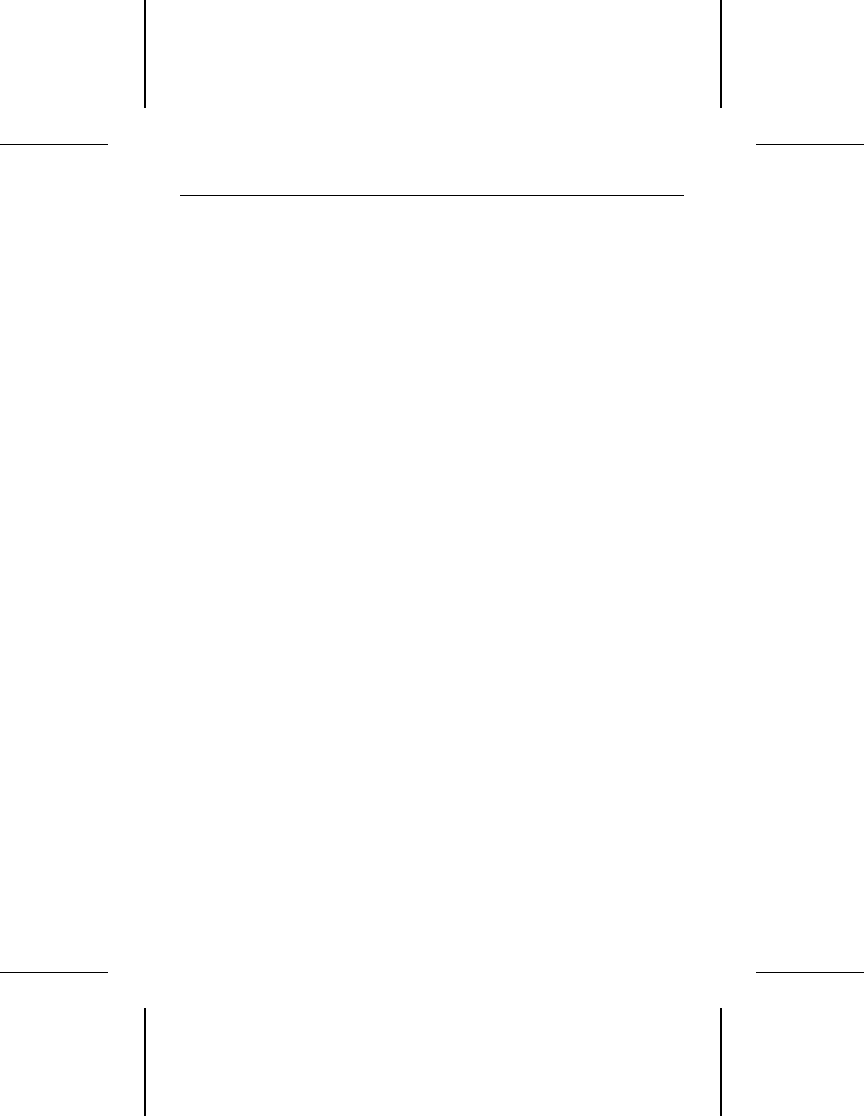
If you choose to low-level format your drive, use the DOS DEBUG
utility. The most common DEBUG low-level formatting command
is g=c800:5. Verify the BIOS address (c800) and the offset (5)
with your host adapter manual.
Caution. If you format a drive at any level, you erase all your
data. Back up the drive first. Seagate assumes no
liability if you destroy your data.
Partitioning
If you are using a version of DOS before Version 4.0, the capacity
of your drive is effectively limited to roughly 33 Mbytes. Therefore,
you have to divide higher-capacity drives into individual logical
drives, called partitions. Each partition is assigned a different
letter, for example, C: and D: for a drive with two partitions.
Regardless of the DOS version you are using, you need to
prepare the drive by writing partitioning information on it. After you
have configured the drive and defined it in the CMOS, boot the
system from the diskette drive with a bootable DOS diskette.
Then, run the FDISK utility (DOS Version 3.3 or higher) to partition
the drive. Make sure the primary partition is active. See your DOS
manual for instructions.
Caution. If you partition or format a drive at any level, you erase
all your data. Back up the drive first. Seagate assumes
no liability for lost user data.
Many Unix-based operating systems allow you to partition the
drive for DOS applications. See your system manual.
High-level formatting
High-level formatting verifies the information written by the low-
level format and establishes drive access information used by the
operating system. High-level formatting creates the File Alloca-
tion Table used by DOS to access the drive.
ST3390N, ST3655N Installation Guide, Rev. A 11


















